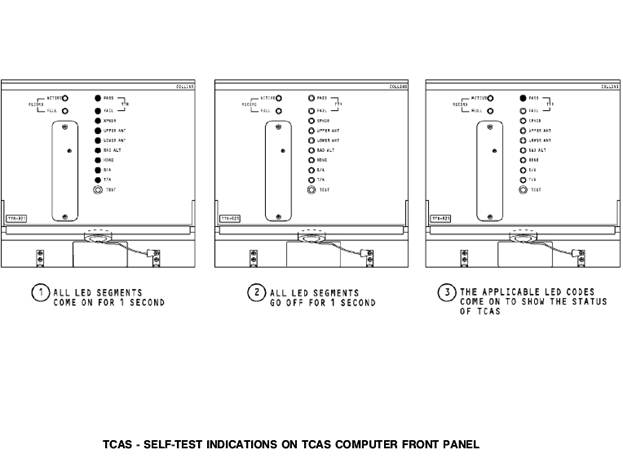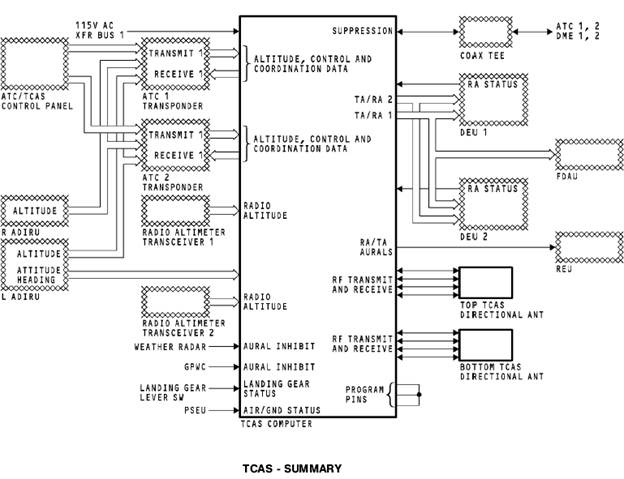Front Panel Self-Test
Push and hold the test switch on the front panel for one second. This starts a self-test. During the test, the front panel shows these indications:
· All LEDs come on for one second to do a test of the LEDs
· All LEDs go off for one second
· Applicable LED comes on to show the status of the TCAS or the TCAS interfaces.
The red fail LED shows that the TCAS computer has a failure.