рефераты конспекты курсовые дипломные лекции шпоры
- Раздел Иностранные языки
- /
- М.В. Жесткова, С.Я. Никитина АНГЛИЙСКИЙ ЯЗЫК
Реферат Курсовая Конспект
М.В. Жесткова, С.Я. Никитина АНГЛИЙСКИЙ ЯЗЫК
М.В. Жесткова, С.Я. Никитина АНГЛИЙСКИЙ ЯЗЫК - раздел Иностранные языки, Министерство Транспорта Российской Федерации Федеральное Агентство Ж...
Министерство транспорта Российской Федерации
Федеральное агентство железнодорожного транспорта
Самарский государственный университет путей сообщения
Кафедра иностранных языков
М.В. Жесткова, С.Я. Никитина
А Н Г Л И Й С К И Й Я З Ы К
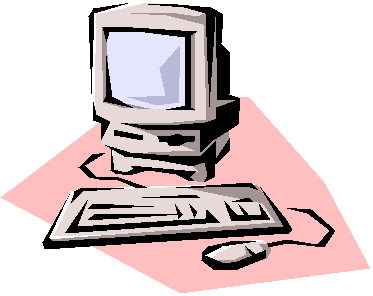
УЧЕБНО-МЕТОДИЧЕСКОЕ ПОСОБИЕ
для студентов 1 курсa
компьютерных
специальностей
САМАРА 2007
ББК 81.2 Англ. Рецензенты:CONTENTS
Unit 1. In the Computer Room…………………………………………………………….
Grammar: Verbs to be, to have in the Present, Past and Future Indefinite.
Construction there +to be.
Infinitive of Purpose.
Modal Verbs: can must, may, should.
Unit 2. Computer Applications………………………………………………………….…
Grammar: Present, Past, Future Indefinite Active and Passive.
Modal Verbs can must, may, should with the Passive Infinitive.
General and Special Questions.
Possessive Case.
Degrees of Comparison of Adjectives and Adverbs.
Texts: Computers In Our Life. Common Computer Applications. Computer Application on Railways.
Unit 3. Types of Computers……………………………………………………………….
Grammar: Present, Past, Future Continuous Active and Passive.
Infinitive of Purpose after the Adverb enough.
Alternative Questions.
Texts: Types of Computers. Analogue and Digital Computers.
Unit 4. Hardware…………….…………………………………………………………….
Grammar: Participle I Simple.
Participle II.
Infinitive as an Attribute.
Texts: Hardware. The Definition of Mechanical Brain.
Unit 5. Software………………………………………………………………………….…
Grammar: Present, Past, Future Perfect Active and Passive.
Questions to the Subject.
Texts: Software. Electronic Games.
Unit 6. History of Computers..…………………………………………………………….
Grammar: Equivalents of the modal verb must – to be to; to have to.
Conditional sentences.
Texts: History of the Computer. Charles Babbage. Augusta Ada King.
Unit 7. Five Generation of Computers…………………………………………………….
Grammar: Equivalents of the Modal Verbs can and may.
-ed-forms.
Texts: Babbage's Dream Come True. Five Generation of Computers. Computerland.
Unit 8.The PC Revolution…….…………………………………………………………….
Grammar: Participle I Perfect.
Modal Verbs and their Equivalents.
Attributive Groups.
Texts: The PC Revolution. People Who Changed the Computer World.
Enjoy Yourself……………………………………………………………………………….
Краткий Грамматический Справочник…...……………………………………………
Библиографический Список……………………………………………………………...


UNIT ONE IN THE COMPUTER ROOM
Ex. 1. Practice the reading of the following words and phrases: to practice, tendency, to publish, logic, idea, terminal, combination, to… central processor, nerve centre, laser printer, personal computer, operating system.Ex. 3. Memorize the following words.
Ex. 4. Read and translate the sentences, paying attention to the italicized words.
2. The whole loading operation is performed in less than three seconds. 3. The Internet is one of the best sources for up-to-date information. 4. In the early 21st century, a new type of online encyclopedia (known as Wikipedia) enabled readers to create and…Ex. 5. Fill in the gaps with the required words. Consult the box if necessary.
Ex. 6. Give English equivalents to the italicized words.
2. I hope I never live to see the day when computers finally заменят books. 3. The example sentences in this dictionary are printed in жирным шрифтом… 4. People all over the world can использовать the Net to общаться with each other by email, personal Web pages, or…Ex. 7. Choose the required word(s) to complete each sentence.
2. If you need to write an essay, the Internet will be a useful [means, access, source, search] of all kinds of information. 3. He [replaces, considers, develops, searches] himself an expert on the… 4. Educational games are very [various, useless, useful, similar] if you want to develop knowledge or skills.Ex. 8. One word in each sentence should be replaced by another one. Try to do it!
2. Credit cards are the most similar way of paying for purchases. 3. I cannot really speak Spanish; I just know a few available words. 4. I solved the important passages of the text in yellow.Ex. 9. (A) Memorize the words given in the box.
| according to – в соответствии с, по словамsuch as – такой, как both... and – как..., так и...; не только…, но и...in addition (to)– кроме того by means of – при помощи, посредствомas well as – а также otherwise – иначе, в противном случае |
B) Translate the sentences.
2. For this job, you will need a good knowledge of both Italian and Spanish as well as the skill at using a computer. 3. The company provides cheap Internet access. In addition, it makes demo… 4. The books are arranged alphabetically, according to the author.C) Fill in the gaps with the required words. Consult the box given above if necessary.
2. The two printers are very similar to each other in ___ size ___ design. 3. The students were grouped ___ age and ability. 4. Cell phones and watches contain tiny computers that can hold ___ information ___ telephone numbers, addresses, and…Ex. 10. (A) Describe a PC system, looking at the picture.
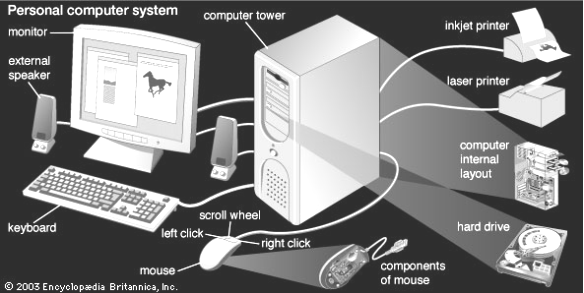
B) Match the terms (on the left) and their translation (on the right). Memorize them.
Ex. 11. Read and translate the sentences. 1. The scroll wheel is a construct [конструктивный элемент] of the mouse. It… 2. The hardware of the PC includes a system unit and all the peripherals such as the monitor, keyboard, mouse, laser…Ex. 12. Give English equivalents to the italicized words.
2. The speed of this струйный принтер operation is six or more pages per minute. 3. The signals of the блок управления tell the arithmetic блок which… 4. A drop of water can damage a клавиатура or a дисковод.Ex. 13. TEST. Choose the required word to complete each sentence.
A. keyboard C. floppy disk B. system unit D. control unit 2. A ___ is an obligatory part of any personal computer.Ex. 14. Replace the following definitions by one word.
2. A square piece of plastic that you can store computer information on, and which you can remove from and put into a computer. 3. A board with buttons marked with letters or numbers that are pressed to… 4. A device that is connected to a computer and used with it, for example a scanner or a mouse.GRAMMAR REVIEW
| 1. Verbs to be, to have. 2. Construction there +to be. 3. Infinitive of Purpose. 4. Modal Verbs: can, must, may, should. |
Ex. 15. Read and translate the sentences, paying attention to the verbs to be, to have.
TO BE
1. BIOS is an acronym for Basic Input Output System.
2. These problems were very difficult, but it took her only five minutes to solve them.
3. Many computer engineers consider that the future of computer hardware will not be in further miniaturization but in radically new computer designs.
4. These VCRs are easy to program for automatic recording.
5. The Apple II was one of the first PCs with a color video display and a keyboard that made the computer easy to use.
6. The speed of supercomputers is about 10 billion operations per second.
7. It was an easy task for an expert, while it was difficult for a novice.
8. If I am not in my office, leave a voice message.
9. The two machines are similar in size but different in their computing capabilities.
10. When willthe information be available to the public?
11. The screens of the first computer monitors were white-black.
TO HAVE
2. Each file has its name, type, length in Kbytes, the date and the time of its creation. 3. Laser printers have high print quality. 4. Bill Gates hadhis own company in 19 – not bad going!Ex. 16. Express the idea in the Present, Past and Future Indefinite.
2. The program to be available over the Internet as free software. 3. I to have copies of these files on my laptop. 4. Computer games to be a popular Christmas present for children.Ex. 17. Put general questions and special questions to the underlined words.
2. We have more than 10,000 résumés on our database. 3. They had an agreement never to talk about work at home. 4. The PC has two USB ports.Ex. 18. Use the verbs to be, to have in the required tense form.
2. Microsoft, Inc. to have branch offices in more than countries around the world. [Present] 3. A new information service soon to be available to library users.… 4. The Mark I computer to be the first machine, which solved mathematical problems at a high speed. [Past]Ex. 19. Read and translate the sentences, paying attention to the construction there + to be.
2. There was not much difference in price between the two notebooks. 3. Computer experts consider that there will be about 900 million Internet… 4. At the beginning of the 1970s, there were two types of computers available. There were room-sized mainframes,…Ex. 20. Fill in the gaps with the verb to be in the required tense form.
2. I turned the volume right up, but there ___ still no sound. 3. Before loading the program, make sure that there ___ enough memory… 4. How many keys ___ there on the first computer keyboard?Ex. 21. INFINITIVE OF PURPOSE. Read and translate the sentences.
Model: The library's statistical section uses its terminal to access various statistical databases. – Статистический отдел библиотеки использует свой терминал, чтобы получить доступ к различным статистическим базам данных.
1. Click on the X in the top right-hand corner to close the window.
2. To open a new file, double-click on the icon.
3. Infra-red sensors are used in TV to switch it on/off and to change programs.
4. You need to type the password on this line to view the information in the file.
5. Click the left mouse button twice to highlight the word.
6. Use the mouse to drag the icon to a new position.
7. Press Ctrl + S to save the document.
8. To fax the document, drag it to the fax machine icon.
9. Various test programs are used to detect faults in the computer system.
10. I will run a test program to see why the server keeps crashing.
11. Which switch do I press to turn off the unit?
12. To start printing out the document, click on the printer icon with the left mouse.
13. Customers can visit our website to see the list of books available as well as to order them.
14. A lot of people use the Internet to communicate with friends by e-mail, to read news, to search for all kinds if information, to shop, to pay bills and to play video games.
15. Use the mouse wheel to scroll the text down.
Ex. 22. Complete the sentences according to the model.
Model: To cut a block of the text…
To cut a block of the text, highlight it and then press Del.
- To save your files to a floppy disk or a CD, …
- To install the new program, …
- To replace the paragraph of the text, …
- To scan the disk for viruses, …
- To check spelling in your document, …
- To indent the first line of the paragraph, …
- To install the password on your computer, …
- To enter the edit mode, …
Ex. 23. MODAL VERBS. Read and translate the sentences.
2. I could not open a program by selecting an icon and double-clicking it. 3. The Internet café is a place with computers where customers can use… 4. I consider that we must repeat the experiment again using a different method.Ex. 24. Ex. Give English equivalents to the italicized words.
2. You можешь send faxes by email from your computer. 3. You не следует use computer equipment without special training. 4. Можешь you set the VCR to record the football match for me tonight?Ex. 25. Match the beginnings and ends of these sentences.
Ex. 26. Put special questions. Begin with question-words given in brackets
2. At this plant, all the workers must wear protective clothing. [Where?] 3. The early computers could perform only one task at a time. [How many] 4. Computer screens should be at eye level. [Where?]Ex. 27. Translate the following sentences into English (do it in writing).
2. Вы можете отправить своё резюме [résumé] по факсу или по электронной почте. 3. Эта программа слишком сложная для неопытного [inexperienced]… 4. Когда у вас будет доступ в Интернет?Ex. 29. Read and translate the dialogue.
IN THE COMPUTER ROOM
N: Hallo, Ann! Haven't seen you for ages! I am going to the computer room. A: Oh, you, students of the CSE1 department, spend most of your time in the… N: Naturally. We must practice a lot to develop skills in using a computer. In addition, it is terribly interesting…EXERCISES
Ex. 31. TRUE or FALSE? Correct the false statements. Use the following…Ex. 32. Answer the questions.
2. Can one forget about the whole world surfing the Net? Why? 3. Does Ann have a problem? What problem does she have? 4. Could Ann find any useful information for her essay in the library? Why?TEXT FOR ADDITIONAL READING
Ex. 33. The text given below is taken from one of the Internet web sites. This site is visited mainly by CS/IS majors1. Each of them was asked to answer two questions.
1. Why did you decide to seek a Computer Science/Information Technology degree? (Are you simply interested in the subject matter? Do you see this field as a greater source of income? or Is it the field where the most jobs are?)
When did you decide to pursue a CS/IS degree?
Here are the answers of some web visitors. Which of them do you like best of all? Can you answer the questions given above?
Ø Dave Citron When I was a kid, I always wanted to grow up and be a chemist, or a biologist.… My dad is a huge computer buff so he started showing me how to use a computer at quite a young age. Then when my…UNIT TWO COMPUTER APPLICATIONS
Ex. 1. Practice the reading of the following words and phrases: person, business, trajectory, phenomena, machine, database, financial, effect,… programmable computer, special index, computer technology, business manager, results of experiments, molecular…Ex. 3. Memorize the following words.
Ex. 4. Read and translate the following sentences, paying attention to the italicized words.
2. PDA is a very small computer that is used for storing personal information and creating documents. It may include other functions such as… 3. The computers of the early 1950s could only be operated by experts, and… 4. To convert the temperature into Celsius, subtract 32, then multiply by 5 and divide by 9.Ex. 5. Fill in the gaps with the required words.
Ex. 6. Give English equivalents to the italicized words.
2. The progress of electronics, which привёл к the изобретению of electronic computers was a breakthrough (пpopыв) of the second part of the 20th… 3. French mathematician Blaise Pascal and other изобретатели in the 1600s… 4. A клавиатура is a board with buttons marked with letters or numbers that are pressed to вводить данные в a…Ex. 7. Fill in the gaps with the required adjectives from the active vocabulary. Consult the box, if necessary.
2. Supercomputers are so __ that usually only large research universities and government agencies can buy them. 3. A digital computer's hardware is a ___ system of four functionally… 4. With the production of inexpensive microcomputers, their applications have become more ___.Ex. 8. Match the beginnings and ends of these sentences.
Ex. 9. TEST. Choose the required word to complete each sentence.
A. disk drive C. storage B. keyboard D. visual display unit 2. If there are no brackets, we perform ___ before addition.Ex. 11. Memorize the following terms.
Ex. 12. Read and translate the sentences.
2. The first electronic spreadsheet program for microcomputers was VisiCalc, which became available in the 1980s. 3. Flight simulators are useful training tools for pilots. 4. Some simulation programs can create models of weather conditions to help meteorologists make predictions.Ex. 13. WHAT IS IT? Complete the sentences, using the terms given in Exercise 11.
2. . 3. The use of a computer to create, store and print a text, usually typed in… 4. Computer software that is designed for a particular use or user is called… .Model: How long does it take to burn a CD? – Сколько времени занимает запись диска? Any ignoramus can construct a straight line, but it takes an engineer to make a curve. – Любой профан может построить прямую линию, но чтобы построить кривую, требуется инженер.
1. It took a long time for the web page to load up.
2. It will take the computer some time to defragment the hard disk.
3. It took the hackers two days to break the secret code.
4. Installation of the new security system will take about a week, give or take a day or so.
5. It took me a long time to learn typing fast and without errors.
6. It will take only a couple of minutes to explain how the program works.
7. The new keyboard will take some time to get used to.
8. It sometimes takes only one virus to cause the system crash.
9. It was a difficult equation, but it took her only five minutes to work out the solution.
10. This program will take up a lot of your available disk space.
11. If we add up two numbers of six figures without a calculator, it will take us a lot of time.
12. It took the operator some time to find the necessary file.
Ex. 15. Translate the sentences paying attention to the construction It is ... that (who).
1. It was Nick who wrote the best essay on nanocomputers.
2. It is the gravitation that makes the satellites move round the Earth.
3. It was the latest version of this program that did not run on my computer.
4. It is Windows OS that is used on 90 % computers all over the world.
5. It was the secretary who was responsible for typing all the documents.
6. It is the manufacturer who supplies the systems software.
7. It was the Apple Company that developed one of the first successful personal computers.
8. It was my friend who worked as an interpreter for the Japanese delegation at the exhibition on Computer Technologies.
9. It is the computer that will help us to solve this problem more accurately.
10. It was the invention of the transistor in 1948 that made a revolution in electronics.
GRAMMAR REVIEW
| 1. Present, Past, Future Indefinite Active and Passive. 2. Modal Verbs can, must, may, should with the Passive Infinitive. 3. General and Special Questions. 4. Possessive Case. 5. Degrees of Comparison of Adjectives and Adverbs. |
Ex. 16. Give 4 forms of the following regular verbs. Mind the reading of –ed ending.
to stop, to use, to select, to pass, to manufacture, to start, to store, to complete, to control, to produce, to invent, to design, to construct, to perform, to highlight, to solve, to communicate, to finish, to record, to save, to enter, to carry, to execute, to move, to limit, to delete, to operate, to transmit, to fix, to install, to format, to gain, to deny.
Ex. 17. Revise 4 forms of the following irregular verbs.
to mean, to feed, to choose, to send, to burn, to make, to begin, to understand, to become, to build, to draw, to see, to meet, to come, to go, to learn, to do, to know, to take, to find, to get, to hold, to read, to put, to keep, to lose, to bring, to buy, to run, to sell, to pay, to grow, to seek, to think, to write, to break, to forget.
Ex. 18. Translate the sentences, paying attention to the tense form of the verbs. Put general questions to the sentences and give short answers.
2. Scientists at AT&T developed an operating system called UNIX in 1969. 3. I will need some help installing the software. 4. The PC uses BIOS to start up the operating system.Ex. 19. Put special questions. Begin with the question-words given in brackets.
2. B. Pascal invented the first mechanical adding machine at the age of 19. [When?] 3. The Pentium microprocessors contain more than three million transistors.… 4. We will study such programming languages as JAVA and C next year. [When?]Ex. 20. Use the verbs in the required tense form in the Active Voice.
2. A warning message [to flash up– Past Indefinite] on my computer screen. 3. PROSPECTOR [to be – Present Indefinite] a computer expert system that [to… 4. The discovery of semiconductor materials [to play – Past Indefinite] a very important role in the development of…Ex. 21. Translate the sentences, paying attention to the tense/voice form of the verbs. Put general questions to the sentences and give short answers.
1. Great amounts of information are processed by means of modern electronic computers.
2. The photo will be printed in all the national newspapers.
3. The first computers were operated by specialized technicians, who were dressed in white lab coats.
4. This software is designed to scan all new files for viruses.
5. Eight zeros and ones together are called a byte.
6. Small databases were first developed or funded by the U.S. government for professional use.
7. The manuscript will be compressed on a single floppy disk.
8. The radio was tuned in to the BBC World Service.
Ex. 22. Put special questions to the underlined words. Begin with the question-words in brackets.
2. The new software will be installed on 850 desktop computers. [How many?] 3. Arithmetic operations are performed in the arithmetic-logic unit. [What… 4. The Microsoft Corporation was founded by Bill Gates and Paul Allen in 1975. [Whom?]Ex. 23. Use the verbs in the required tense/voice form. Translate the sentences.
2. The results of the public opinion poll on this question [to display– Future Indefinite Passive] on the Internet. 3. The computer [to program– Present Indefinite Passive] to warn users before… 4. In 2001, Microsoft [to release– Past Indefinite Active] a new operating system known as Windows XP, the company’s…A) using the Passive Voice.
2. The software will install an icon on your desktop. 3. Each year the software industry loses many millions of dollars because of… 4. In the Arabic number system, we use only ten digits to represent any number.B) using the Active Voice.
2. The Pentium microprocessor is manufactured by the Intel Corporation. 3. Intel microprocessors are used in more than 80 percent of the world’s… 4. You will be shown how to load the software. [Our programmer]Ex. 25. Read the text, using the verbs in the required form: (A) Present Indefinite Active or Passive; (B) Past Indefinite Active or Passive.
THE INTERNET
1. The Internet to be a system that to connect computer networks. 2. The Internet to link millions of computers all over the world. 3. It to allow your computer to get information stored on other computers far away.Ex. 26. POSSESSIVE CASE. Pay attention to the -s endings and translate the sentences.
2. This network allows you to send email messages from your computer to your friends’ computers. 3. Connie left copies of the document on Mike's desk. 4. In an effort to sabotage [повреждать, выводить из строя] other people’s computers, some users (sometimes called…Ex. 27. MODAL VERBS. Read and translate the sentences.
2. All program instructions must be stored within the central processing unit. 3. Memories may be classified as electronic or electromechanical. 4. All the files on the computer can be lost if the system suddenly crashes.Ex. 28. ACTIVE OR PASSIVE? Use the verbs in the required form.
Model: This software __ over the Internet. [can/to buy] ↔ This software can be bought over the Internet. You __ this software over the Internet [can/to buy] ↔ You can buy this software over the Internet.
| 1. Everything in the computer’s memory ___ onto compact disks. 2. Before use, the battery ___. 3. The computer ___ numerical computations and follow instructions at an extremely high rate but it ___ itself. 4. The program is freeware and ___ from their website. 5. To write Windows-based programs, programmers ___ about changes in the system well in advance. 6. The information ___ into the computer for processing. 7. Thanks to the WWW, the user ___ all the necessary data quickly. 8. The cards ___ alphabetically. 9. The CPU ___ the nerve center of any digital computer system. 10. You ___ a web search for articles about marketing. | can / to copy must / to charge can / to perform cannot / to program may / to download must / to know should / to feed may / to find must / to store can / to call should / to do |
Ex. 29. Say the same, using the Passive Voice.
2. The software can detect over 500 different viruses. 3. Computer-controlled robots must increase the productivity of industry. 4. The first electronic computer could perform 32,000 basic operations per second.Ex. 30. TEST. Choose the required variant to complete each sentence.
A. on C. by B. of D. to 2. Xerox Corporation is a producer ___ photocopiers and other electronic office devices.Ex. 31. Use the following adjectives and adverbs in comparative and superlative degrees.
bad, cheap, efficient, close, convenient, dangerous, early, easy, expensive, famous, fast, good, hard, heavy, versatile, high, hot, important, late, little, loud, necessary, quick, reliable, safe, simple, difficult, slow, small, sophisticated, soft, suitable, useful, wide, complex.
Ex. 32. Translate the sentences, paying attention to the italicized adjectives and adverbs.
2. It is easier to divide by 10 than by 12. 3. The smallest hard disk can store much more information than 100 floppies… 4. Microsoft’s Windows operating system for PCs is the most common operating system in the world.Ex. 33. Use adjectives in the required degree of comparison. Translate the sentences.
2. A bit is [small– superlative degree] part of information. 3. The arithmometer designed by P. Chebyshev in 1876 was one of [unique–… 4. The aim of computer-assisted instruction systems is to make the process of learning [interesting and easy –…Ex. 34. TEST. Choose the required variant to complete each sentence.
A. comfortable C. comfortabler B. the most comfortable D. more comfortable 2. It is ___ to keep the computers running than to turn them off.Ex. 35. Choose the required adjective(s) to complete each sentence.
2. Second-generation computers were [the most accurate, smaller, the fastest, more powerful, cheaper, wider, less reliable, the most versatile]… 3. Computers help millions of people do their job [worse, less accurate,… 4. An electronic computer is one of [more famous, the greatest, more complicated, the most expensive, the hardest,…Ex. 36. Pay attention to the construction the ... the (чем…тем) and translate the sentences.
Model: The sooner the better. – Чем скорее, тем лучше.
2. The more memory your computer has, the more data it can store. 3. The bigger your computer system, the less time you spend waiting… 4. The higher the accuracy of the system, the less errors the system makes.Ex. 37. Read and translate TEXT A without a dictionary.
COMPUTERS IN OUR LIFE
Since the invention of the Internet, computers have also been used to collect information from digital libraries situated all over the world, to… Computers save a lot of time and energy, operate at a great speed, store large… The machine can display the results of data processing on a screen, can print them on paper, and store them away on…EXERCISES
Ex. 38. Search TEXT A for the English equivalents of the following Russian phrases.
2. открывать новые явления природы; 3. составлять прогноз погоды на завтра; 4. отправлять электронное сообщение;Ex. 39. Fill in the gaps with prepositions if necessary.
2. They operate ___ a great speed. 3. Computers process a large volume ___ data ___ a short period ___ time. 4. Thanks to the Internet, people can work, shop and bank ___ home.Ex. 40. Answer the questions.
2. Does the word computer refer to an electronic device now? 3. Are computers used only for calculations now? What can they be used for? … 4. What do you use the computer for?Ex. 41. If you think a statement is false, change it to make it true.
2. In the past, the word 'computer' referred to a person who did research. 3. Computers can make yesterday's weather forecast. 4. Electronic devices are sometimes used in scientific research and industrial design.Ex. 42. Restore the interview given by the English sociologist to the correspondent of the journal 'Computer Press'.
Sociologist: Computers are very popular in England today. 90 % of young people at the age of 12-19 are computer-literate. Journalist: . . . . . . . . . . . . Sociologist:43% of them have computers at home and about 25 % use home computers every day.Ex. 43. Read and translate TEXT B, using a dictionary.
COMMON COMPUTER APPLICATIONS
(1) The business segment1 is one of the largest users of computer technology. Computers process large amounts of data in a short period of time.… A database is an organized collection of data together with a special index.… Spreadsheets are used for bookkeeping and for drawing up financial reports. A spreadsheet is a particularly useful…EXERCISES
1. на предприятиях и в государственных учреждениях; 2. управлять предприятием; 3. труд административно-управленческого персонала;Ex. 46. Choose the right variant(s) to complete each sentence.
A. word processing C. data communication B. surfing the Net D. various purposes 2. Such application programs as … help managers to run a business more efficiently.Ex. 47. How do people use computers? Make up sentences, using the table below.
TEXT FOR ADDITIONAL READING
Ex. 48. Translate the text, using a dictionary.
COMPUTER APPLICATIONS ON RAILWAYS
Computerized systems facilitate the management of railyards1 where freight trains are sorted and assembled. The signaling and switching2 functions… Automation is also adopted by many passenger rail lines. In a number of… An impressive example of automated rail transportation is the Bay Area Rapid Transit4 (BART) system serving the San…UNIT THREE TYPES OF COMPUTERS
Ex. 1. Practice the reading of the following words and phrases: automatically, component, result, microchip, microscopic, fundamentally,… analog computer, hybrid computer, mathematical operation, logical operation, automobile speedometer, musical note,…Ex. 3. Memorize the following words.
Ex. 4. Translate the sentences, paying attention to the italicized words.
2. Backup copy is a copy of a file, program, etc. that is applied if the original is lost or damaged. 3. This software enables companies to monitor employees' Internet use. 4. Information can be processed, exchanged between the windows on the screen or printed in the required sequence.Ex. 5. Fill in the gaps with the required words.
Ex. 6. Give English equivalents to the italicized words. Mind your grammar!
2. This computer software может преобразовывать speech into typed words. 3. Optical scanners read символы or изображения on a printed page and… 4. Like any other type of оборудования, the computer требует regular servicing.Ex. 7. Match the beginnings and the ends of the sentences.
Ex. 8. Memorize the following adjectives and adverbs.
Read and translate the sentences.
2. Mainframe is a huge, powerful computer that can work very fast and that a lot of people can use simultaneously. 3. His new album includes multiple versions of the same songs. 4. He had specific instructions to check everyone's identity cards.Ex. 9. TEST. Choose the required variant to complete each sentence.
A. advanced C. simultaneous B. specific D. overall 2. Servers are fast, ___ computers that have greater data processing capabilities than most personal computers and…Model: Computers can be either digital or analog. – Компьютеры могут быть либо цифровыми, либо аналоговыми. She neither called nor wrote. – Она не звонила и не писала.
1. You can either install the program on your hard disk or run it from the CD.
2. She had neither the time nor the desire to help them.
3. I’m going to buy either a camera or a DVD.
4. A robot is a programmable device used either to manipulate or to transport objects in a manufacturing process.
5. Neither the TV nor the video actually work.
6. A semiconductor is a material that is neither a good conductor of electricity (such as copper) nor a good insulator (such as rubber).
7. You can pay for the software either now or after one-week trial period.
8. Neither the programmer nor the analyst could explain the cause of the computer errors.
9. His latest work cannot be categorized as either a novel or an autobiography.
10. Installation program is a program whose function is to install another larger program, either on a storage device or in memory.
Ex. 11. As you know the word rather means довольно. Memorize the meaning of the phrase rather than (а не; вместо того чтобы). Translate the sentences.
1. I was rather surprised to see him among the participants of the conference.
2. Notebook computers have flat LCDs rather than television-like video display monitors.
3. It was a rather difficult question and I needed some time to think it over.
4. Why didn’t you ask for help rather than trying to do it on your own?
5. The software, which you are offering, seems rather interesting and useful for my work but it is too expensive for me to buy.
6. Dell Computer Corporation, a major manufacturer of PCs, computer peripherals and software sells its products directly to customers through the Internet and mail order catalogs rather than through retail outlets.
7. She thought it best to keep silence rather than get into an argument.
8. He is very nice, but I find him rather dull and predictable.
9. I’d prefer to email rather than phone, if that’s OK by you.
10. It will be cheaper to transport the equipment by rail rather than by road.
GRAMMAR REVIEW
| 1. Present, Past, Future Continuous Active and Passive. 2. Infinitive of Purpose after the adverb enough. 3. Alternative Questions. |
Ex. 12. Define the tense form of the predicates. Translate the sentences. Put general questions to the sentences and give short answers.
2. When I came into the room, my friends were compiling a program. 3. The engineer is installing the equipment required for the experiment. 4. The program will be testing the computer for the presence of viruses in a minute.Ex. 13. Put special questions. Begin with the question-words given in brackets.
Ex. 14. INDEFINITE or CONTINUOUS? Use the verbs in the required tense form.
2. I always [to use] a calculator to work out percentages. 3. The temperature remained constant while pressure [to change] in the… 4. I [to delete] that whole file by mistake.Ex. 15. Read and translate the following sentences, paying attention to the Passive constructions.
2. The museum was closed while necessary repair was being carried out. 3. The movie is now being shown at all major movie theaters of the city. 4. Rare and antique books were being photographed page by page and put onto CD-ROMs.Ex. 16. Make up sentences using the Passive Voice.
Model: to check / by / subtraction / addition [Present Indefinite] ↔ Addition is checked by subtraction.
2. to invent / radio / Popov / by. [Past Indefinite] 3. to test / input / these / now / devices. [Present Continuous] 4. to discuss / robots / at / the problems / the seminar / hyperintelligent / of. [Past Continuous]Ex. 17. Use the verbs in the required form. Read and translate the sentences.
2. The disk [to infect – Past Indefinite Passive] with a virus called "Stoned III". 3. The first computers [to use – Past Continuous Passive] by nonscientists… 4. Computer pirates [to cost– Present Indefinite Active] the computer game industry twenty million pounds a year.Ex. 18. There are 2 grammar mistakes in each sentence. Try to find them and correct.
2. The computer industry is develop on a great speed nowadays. 3. A maximum storage capacity of the PC hard disk are 1.4 megabyte. 4. The data are processed now and soon we will has the results.Ex. 19. INFINITIVE OF PURPOSE. Pay attention to the translation of the Infinitive after the word enough (достаточно). Read and translate the sentences.
Model: I have enough time to write the essay. – У меня достаточно времени, чтобы написать реферат.
2. We saved enough money to buy "the coolest" computer outright. 3. I did not have enough time to answer all the questions. 4. He is intelligent enough to do this job himself but he lacks motivation.Ex. 20. Answer the alternative questions.
2. Do we use the term "memory" for the internal or external storage of a computer? 3. Is Ctrl an abbreviation for the Control Key or Shift Key on the… 4. Were the first transistors developed in the USA or in India in 1948?Ex. 22. Memorize the following terms.
Ex. 23. Read and translate TEXT A.
WHAT IS A COMPUTER?
The basic job of computers is processing of information. For this reason, computers can be characterized as devices, which accept information in the… The “brains” of today's computers are integrated circuits (ICs), sometimes… A computer can perform great numbers of arithmetic-logical operations without becoming tired2. This ''mechanical…EXERCISES
Ex. 25. Read three sentences given below and decide which variant (A, B or C) expresses the main idea of the text best of all.
- Computers are devices that accept information in the form of instructions.
- The brains of modern computers are integrated circuits.
- Computers are remarkable devices used for processing and storing the information and for solving problems.
Ex. 26 Answer the questions to the text.
2. What is the basic task of a computer? 3. In what form does a computer accept information? 4. What is the difference between data and information?Ex. 27. If you think a statement is false, change it to make it true.
2. A slide rule and an abacus are electronic devices used to perform numerical calculations. 3. The basic task of computers is to store information. 4. Computers accept information in the form of instructions (called a command) and characters (called data), process…Ex. 28. Memorize the following terms.
Ex. 29. Read and translate TEXT B.
TYPES OF COMPUTERS
Special-purpose computers are designed to perform specific tasks. Their operations are limited to the programs built into their microchips. These… General-purpose computers, such as personal computers and business computers… (2) Programmable computers differ greatly in their computational power, speed, memory capacity, and physical size.…The Palm Pilot personal digital assistant (PDA) was introduced in 1996.
(3) Desktop PCs as well as portable laptop and notebook computers refer to the class of microcomputers. They are designed for use in businesses and… (4) Workstation is a combination of input, output, and computing hardware that… (5) Servers are fast, powerful computers that have greater data-processing capabilities than most PCs and…Cray Supercomputer
Supercomputers are used to design automobiles, aircraft, and spacecraft; to…EXERCISES
1. программа, встроенная в микрочип; 2. предварительно запрограммированные на выполнение определённой задачи; 3. настраивать на определённую частоту телевизионного канала;Ex. 31. Give short answers to the general questions and add something to develop the idea.
2. Do personal computers and business computers refer to special-purpose machines? 3. Can electronic calculators accept new programs? 4. Is a special-purpose computer more versatile than a general-purpose one?Ex. 32. Complete the sentences. Try to do the task without consulting the text.
2. Special-purpose computers can be found in various electronic devices such as ___, ___, ___, ___, ___. 3. General-purpose computers differ greatly in their ___, ___, ___, and… 4. Such electronic devices as ___ and ___ refer to the class of the smallest programmable computers.Now go back to the text to check up your answers.
Ex. 33. TEST. Choose the required variant to complete each sentence.
A. general-purpose computer C. supercomputer B. PDA D. game console 2. Such pointing device as a ___ is most commonly used to input information into a microcomputer.Ex. 34. Render the texts into English (do it in writing).
МИКРОКОМПЬЮТЕР
Микрокомпьютеры появились в 1970-х годах и были предназначены для ведения делопроизводства в офисах (office work), для бухгалтерий (bookkeeping)… За двадцать лет развития персональные компьютеры превратились в мощные…МЕЙНФРЕЙМ
С усовершенствованием микрокомпьютеров значение (importance) мейнфреймов сократилось. Однако компания IBM начала производство компьютеров на новой… Стоимость мейнфреймов довольно высока: один компьютер с пакетом прикладных…TEXT FOR ADDITIONAL READING
Ex. 35. Read and translate the text, using a dictionary. Write a summary of the text. Make use of the phrases given in UNIT TWO.
ANALOG AND DIGITAL COMPUTERS
An analog computer solves problems by using continuously changing data (such as temperature, pressure, or voltage) rather than by means of… People design analog computers for specialized fields (hydrodynamics,… Digital computers solve problems by manipulating discrete binary digits. A computer can represent any type of data –…UNIT FOUR HARDWARE
Ex. 1. Practice the reading of the following words and phrases: mechanical, organization, cable, parallel, decoder, to regulate, component, to… audio reproduction, multimedia format, graphical object, television program, visual information, analog signal.Ex. 3. Memorize the following words.
Ex. 4. Translate the sentences, paying attention to the italicized words.
2. If you want to retrieve a file from the computer, press FIND and then enter the name of the file you need. 3. The surface of a floppy disk is divided into concentric circles or tracks,… 4. There are door keys that activate the air-conditioning equipment and turn on an entry light, so guests never enter…Ex. 5. Fill in the gaps with the required words.
Ex. 6. Give English equivalents to the italicized words. Mind your grammar!
2. A typical PC has components to выводить and распечатывать information (monitor and printer); вводить commands and data (keyboard and mouse);… 3. The сбор of statistical данные is an неотъемлемый part of medical… 4. Тебе следует сравнить at least three or four computers before buying one.Ex. 7. Choose the required variant to complete each sentence.
2. Video cameras with night vision can be [attached, distributed, activated, increased] by the movement of something or somebody. 3. A few journalists were allowed to [reproduce, reach, locate, view] the art… 4. The paragraphs in your essay are not arranged in logical [increase, reproduction, order, introduction].Ex. 8. (A) Search a dictionary for the meaning of the adjectives given in the box. Arrange them in pairs of antonyms. Convert adjectives into adverbs, if possible. Memorize their meanings.
| long-term rigid permanent frequent inside static dynamic considerable flexible subsequent temporary previous slight outside short-term rare |
B) Replace the underlined words by their antonyms and translate the sentences.
2. Customers will not return to the website if the information is dynamic. 3. There were considerable changes in the timetable. 4. Hard disk is a fixed disk outside a computer, which may not be removed.Ex. 9. Give English equivalents to the italicized words and translate the sentences.
2. Technology in this field has improved значительно over the last decade. 3. The results of the research are summarized at the предыдущий chapter. 4. Most phones now have memories for storing numbers, which are часто used.Ex. 10. Fill in the gaps with one of the adverbs or adjectives given in Ex. 8.
2. You must register if you want to use the software on a ___ basis. 3. It is not ___; you can make a copy of these documents next week or… 4. A good knife must have a ___ blade.GRAMMAR REVIEW
| 1. Participle I Simple. 2. Participle II. 3. Infinitive as an Attribute. |
Ex. 11. PARTICIPLE I. Translate the phrases and use some of them in the sentences of your own.
1. the engineers carrying out the experiment; 2. the bus linking all the CPU's components; 3. the shop selling sophisticated electronic devices;Ex. 12. Read and translate the sentences. Define the function of Participle I.
2. Intel Corporation is a leading manufacturer of microprocessors and integrated circuits. 3. I was surfing the Net, looking for information on jazz music. 4. An icon is a small picture representing an object, process or function.Ex. 13. PARTICIPLE II. Use Participle II instead of Infinitive. Translate the phrases and use some of them in the sentences of your own.
(B) 1. информация, полученная из базы данных; 2. лаборатория, оборудованная сложными электронными устройствами;Ex. 14. Read and translate the sentences. Define the function of Participle II.
2. If translated into Russian, this article will be of great service to programmers. 3. The CPU is controlled by a set of software instructions called a… 4. When recorded on ROM, the information cannot be erased or written over.Ex. 15. Compare the translation of Participle I and Participle II in the pairs of the following sentences.
2. Machines called computers make complicated calculations. Machines making complicated calculations are called computers. 3. The book written by our scientists describes new inventions. The book… 4. Our laboratory equipped with modern devices works on new projects. Our laboratory working on new projects is…Ex. 16. Read and translate the sentences. Define the function of participles.
2. Online chat allows people to carry on discussions, using written text. 3. The smart card contains an embedded microchip on the reverse side that… 4. If located in secondary memory devices, such as disks or tapes, programs and data are first loaded into internal…Ex. 17. Give English equivalents to the italicized words. Consult the box if necessary.
Ex. 18. Participle I or Participle II? Replace the infinitives by the required participles.
2. A video phone has a device to allow us to see a room and the face of the to speak person. 3. My kids spend hours, to chat on the phone to their friends. 4. Users on one computer can access information to store in another via the Internet.Ex. 19. INFINITIVE as an attribute. Translate the phrases according to the model.
Model: the problem to be discussed at the seminar – пpoблeмa, которая бyдeт oбcyждаться на семинаре; проблема, которую нужно обсудить на семинаре.
1. data to be entered into the spreadsheet; 2. the article to be published in the journal next month; 3. the sophisticated equipment to be installed in the lab;Ex. 20. Translate the sentences. Pay attention to Infinitives as attributes.
2. In every subject, there are elements to be understood, but there are also some fundamental principles to be memorized. 3. In 1977, Tandy Corporation became the first major electronics firm to… 4. Each printer model, as a rule, comes with its own driver software to be installed with the PC’s operating system…Ex. 21. Choose the required Infinitive to complete each sentence.
Ex. 22. Put general, alternative and special questions to the following sentences.
2. The SAVE command is used to record a file on the hard disk. 3. Fast development of electronics began with the invention of transistor. … 4. The car will be equipped with advanced audio signaling.Ex. 23. Memorize the following terms.
Ex. 24. Read and translate the text.
HARDWARE
Personal Computer Components
Computers differ greatly in their internal organization, but every digital computer has a processor and internal/external memory. All units of the… Figure 2Computer System
The CPU consists of an arithmetic/logic unit, registers, control section, and internal bus. The internal bus connects the units of the CPU with each other and with external components of the system. For most computers, the main input device is a keyboard. Storage devices include external floppy disc drives and internal memory boards. Output devices are monitors and printers.
The Central Processing Unit
The CPU is a single chip device containing millions of tiny, interconnected electrical components. Mainframe and supercomputer CPUs sometimes… Most CPUs have two functional sections: the arithmetic/logic unit (ALU) and… • The ALU is that part of the computer in which the four basic arithmetic operations (addition, subtraction,…Storage Devices
Computer memory is a physical device that is used to store such information as data or programs on a temporary or permanent basis. Most digital computer systems have two levels of memory – the main (or internal) memory and secondary (or external) memory.
Internal Memory
There are two types of main memory: RAM and ROM. Read-only memory (ROM) is built into the computer and cannot be changed. It… Random-access memory (RAM) is used to store the information and instructions temporarily while data is being…External Memory
The most common form of secondary storage is magnetic disk. Magnetic disks are flat, circular plates coated with a magnetic material that contains… Another form of external memory is the optical disk, which uses optical rather… CDs, whose data can be read but not changed, are called CD-ROMs. They are used to distribute relatively static data,…Compact Discs
A new type of discs – digital videodisc (DVD) – was developed by Philips and Sony in 1995. It looks and works like a CD-ROM but can store more than… Flash memory is another electronic storage unit. Since its invention in the…Input Devices
A keyboard is a device with buttons or keys that a user presses to enter text, commands, numbers, or other data into a computer. The most used… A mouse is a mechanical or optical hand-held device. It has two/three buttons… A trackball, joystick, light pen, and laser scanner also refer to input devices.Trackball
A joystick is a pointing device used primarily for playing computer video games. A joystick usually has a square or rectangular plastic base to… A light pen (or stylus) is a device like an ordinary pen that can be used to… An optical scanner is used to enter graphics as well as typeset characters. This device reads images such as a picture…Output Devices
Monitor is a component with a video display or screen for viewing computer data, television programs, etc. Displays usually take one of two forms: a… Printers produce hard copy – a printed version of information stored in one of… Most PCs also have audio speakers. These allow the user to hear sounds, such as music or spoken words that the…EXERCISES
1. 16-разрядная шина; 2. одновременная передача 16 битов информации; 3. устройство, выполненное в виде одной микросхемы;Ex. 27. Read the sentences, translating Russian words into English and add something to develop the idea. The beginnings of the sentences may be helpful for you.
1. The шина is a плоский cable with numerous parallel проводами. It links___. The bus can transmit___. A 16-bit bus allows___.
2. The центральный процессор is a основная part of any цифрового computer. It performs___. It coordinates and controls___. It determines___.
3. The блок управления times and regulates the whole computer system. It includes___. A counter___. A register___. A decoder___. A very fast clock___.
4. Компьютерная память is a physical устройство. It is used to___. There are two___.
5. The оперативная память is the systems component of the computer. It holds___. It receives___. The more memory the computer has___.
6. Вторичные запоминающие устройства are used for долгосрочного хранения данных и команд. They can store___. But they operate___. Magnetic and optical disks are___.
7. Устройства ввода are used для того, чтобы вводить information and instructions into a computer for хранения и обработки. Their purpose is___. Among input devices are___.
8. Устройства вывода позволяют пользователю to see or hear the results of the computer's обработки данных. The results are output in___. Monitor is used___. Printers produce___.
Ex. 28. TRUE or FALSE? Correct the false statements. Use the following clichés:
| It's true. The statement is partly right. As far as I know… . It goes without saying. Nothing of the kind. In my opinion… . Naturally, it's correct. It's false. I don't know exactly but I think that… . |
1. Computer is an electronic device therefore hardware is a system of electronic devices.
2. The purpose of the input hardware is to collect data and convert it into a form suitable for computer processing.
3. Scanner is used to input graphics only.
4. The purpose of processing hardware is to retrieve, interpret and direct the execution of software instructions provided to the computer.
5. CPU reads and interprets software and prints the results on paper.
6. User cannot change the contents of ROM.
7. Floppy disks are used more often because they are flexible and have more capacity than CDs.
8. Printer is a storage device because its purpose is to show the information produced by the system.
9. Modem is an electronic device that makes possible the transmission of data from one computer to another via telephone or other communication lines.
10. The purpose of storage hardware is to store computer instructions and data in a form that is relatively permanent and retrieve them when needed for processing.
Ex. 29. Give definitions to the following:
1) CPU; 2) ROM; 3) floppy-disk; 4) CD-ROM; 5) keyboard; 6) hard disk; 7) main memory; 8) modem; 9) trackball; 10) printer.
Ex. 30. Using the diagram given at the next page, complete the following paragraphs:
A computer has four basic components: input, processor, memory, and output. The CPU consists of two parts: the 1___, which directs and controls the signals and commands inside the processor, and the 2___ unit, which does the arithmetic operations and the decision-making operations. While the 3___ is made up of a 4___, a 5___, a 6___, and a 7___, the 8___ is composed of 9___, a 10___, and 11___.
In a computer, internal memory or 12___ refers to the storage locations inside the computer, whereas 13___refers to the storage embodied in the peripherals. 14 ___ may be divided into 15___ (16___) and 17___ (18___). The 19___ devices can be either a 20___, a 21___. or a 22___.
These devices enter information into the computer. After the processor has operated on it, the 23___ devices display the results of the computations on either a 24___ or a 25___, or store them on tape or disk for future use.
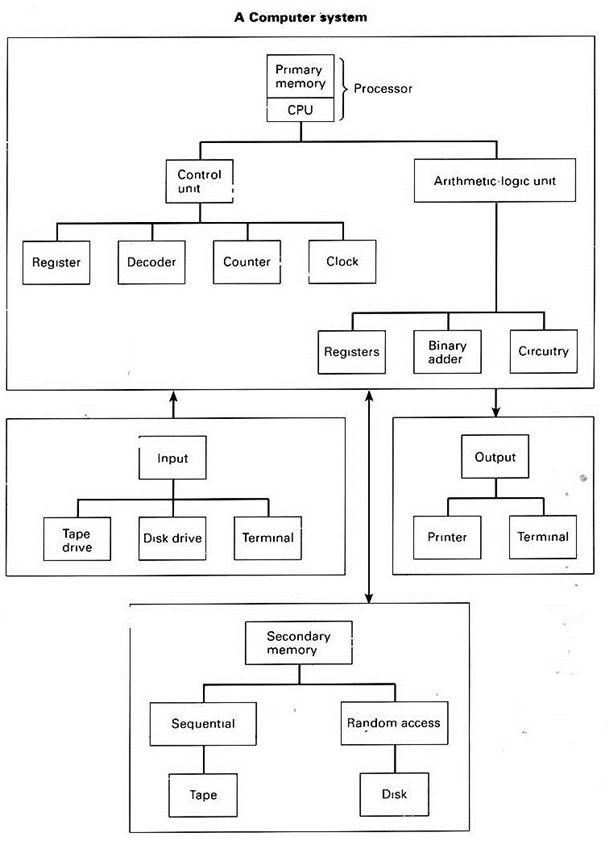
Ex. 31. Translate the words (on the left) and find their definitions (on the right).
Ex. 32. Give the detailed description of the computer you use, point out its name, manufacturer, size, constituent parts, recording devices, jobs assigned.
TEXT FOR ADDITIONAL READING
Ex. 33. Read and translate the text, using a dictionary.
THE DEFINITION OF MECHANICAL BRAIN
There is a tower marked control. This tower runs a telegraph line to each of its little watchmen standing by the gates. The tower tells them when to… In general, a mechanical brain is made up of: а quantity of registers where…UNIT FIVE SOFTWARE
Ex. 1. Practice the reading of the following words and phrases: mechanical, physical, component, effective, category, functioning, to group,… visual effects, multibillion-dollar industry, standardized components, multimedia technology, virtual reality.Ex. 3. Memorize the following words.
Ex. 4. Translate the following sentences, paying attention to the italicized words.
2. Modern washing machines, microwave ovens and other appliances are manufactured with embedded microchips to manage their operation. 3. The crime level has dropped since the security video cameras were… 4. Most of the translation done by the computer was complete nonsense.Ex. 5. Fill in the gaps with the required words.
Ex. 6. Choose the required word(s) to complete each sentence.
2. The process of removing the bugs from a computer program is called [attempt, debugging, completing, estimating]. 3. The program was [protected, simplified, demanded, supported] so that the… 4. This is a [compatible, secure, profitable, complete] list of educational publishers in Britain.Ex. 7. Match the beginnings and ends of these sentences.
Ex. 8. (A) Copy the words. Put the sign either = or ≠ between the following pairs of words according to the model: to install ≠ to deinstall, to use = to apply.
| major principal compatible incompatible significant considerable simple complicated | insecure dangerous similar dissimilar producer manufacturer security safety | to attempt to try to appear to disappear to apply to employ |
B) Fill in the gaps with the words given above.
2. Pascal went ahead with the experiment even though he knew it was ___. 3. Strict ___ measures were in force during the President's visit. 4. Do not ___ to repair the printer yourself.Ex. 9. Give English equivalents to the italicized words. Mind your Grammar!
2. The next step in the development of computer memory began with the внедрения интегральных схем, which позволило multiple transistors to be… 3. During the ремонтный works, a временный wall будет поддерживать the… 4. Companies могут предложить безопасные credit card transactions over the Internet.GRAMMAR REVIEW
| 1. Present, Past, Future Perfect Active and Passive. 2. Questions to the Subject. |
Ex. 10. Give the third form of the following verbs. Mind the reading of the -ed ending!
Ex. 11. Read and translate the sentences. Define the tense form of the predicates. Say that you (your friend) have / has done (had done, will have done) the same using too or as well.
Model: I have translated the article. What about your friend? – My friend has translated the article too.
2. I haven't had time yet to check my email this morning. What about your friend? 3. My friend said that he had already deinstalled this game. What about… 4. I will have compiled this program by tomorrow. What about your friend?Ex. 12. Say the same using the Passive Voice.
A) Model: He has written two letters today.
Two letters have been written by him today.
2. W. Oughtred had constructed the first slide-rule by 1630. 3. He has saved the file to the hard drive as a PDF. 4. We have installed new anti-virus software.B) Model: This company produces PCs.
PCs are produced by this company.
2. The scientists were carrying out an important experiment when the power was suddenly cut off. 3. He said that he had never received the fax from us. 4. Any computer performs four basic arithmetic operations.Ex. 13. Translate the sentences. Define the tense / voice form of the italicized predicates.
2. By 1989, 32-bit microprocessors containing 1.2 million transistors and capable of executing 20 million instructions per second had been… 3. Some months ago, a newspaper reported that five British banks were being… 4. On their latest laptops, passwords have been replaced with fingerprint recognition.Ex. 14. Use the verb in the required tense/voice form. Translate the sentences.
2. A few journalists [to allow –Past Perfect Passive] to view the film before it [to go –Past Indefinite Active] on general release. 3. The installed base (парк установленного оборудования) [to be –Present… 4. Blaise Pascal [to be – Past Indefinite Active] one of the greatest scientists, the world [to know/ ever – Past…Ex. 15. Indefinite, Continuous or Perfect? Active or Passive? Use the verb in the required tense and voice form. Translate the sentences.
2. The floppies to introduce by IBM in 1972 and to use (still) as storage devices. 3. As digital computers to count quickly, they to use (widely) in business… 4. Since 1982, the audio CDs to become the dominant format for Hi-Fi recorded music.Ex. 16. Use the words given in brackets and make necessary changes in the questions.
Model: Was this program developed for carrying out the most complex calculations? (lately) ↔Has this program been lately developed for carrying out the most complex calculations?
1. Did you load the software? (already)
2. Is the whole factory being computerized now? (recently)
3. Will the information be collected next week? (by the end of the next week)
4. Does the company invest a lot in IT? (this year)
5. Were microcomputers used in the 1970s? (since the 1970s)
6. Did you hear the new recording of Mozart's Requiem? (ever)
7. Does the Internet double in size every 9 to 14 months? (since the late 1970s)
8. Are his papers being typed now? (by 2 o'clock)
9. Was my name deleted from the list by mistake? (just)
10. Do people discover many phenomena of nature due to electronic devices? (already)
11. Will the group complete the record of a new album next month? (by June)
12. Did Microsoft release a new operating system known as Vista last year? (this year)
Ex. 17. Put special questions. Begin with the question-words given in brackets.
2. I check my email and voicemail every evening. [How often?] 3. We obtained false data because there had been a processing error. [Why?] … 4. You can connect your computer to the Internet Service Provider with a modem and your home telephone line. [How?] …Ex. 18. Put questions to the underlined words.
2. The references and diagrams were attached to the document. 3. Many of your suggestions have been included in the plan. 4. The government is planning for all schools to be connected to the Internet within 5 years.Ex. 19. Participle I or Participle II? Replace the infinitives by the required participles.
2. Some application programs automatically make backup copies of data files, to save both the current version and the to precede version on disk. … 3. The server controls resources that are to share by the people to work at… 4. Magnetic disk, to introduce in the early 1960s, has to replace magnetic tape as the main secondary storage.Ex. 20. Give English equivalents to the italicized words.
2. Windows 98 is the усовершенствованная version of Windows 95. 3. The shop offers a wide variety of software, включая educational programs,… 4. The driver is a system program управляющая the sending of data between a computer and a device that is attached to…Ex. 21. TEST. Choose the required variant to complete each sentence.
A. were used C. had used B. have been used D. was being used 2. I'm sorry I didn't call earlier, but I ___ your message a minute ago.Ex. 22. Memorize the following terms.
Ex. 23. Translate the following text into English (do it in writing).
Свободно распространяемое ПО включает программы, которые могут быть легально скопированы и переданы (to give) другим пользователям без отчислений…Ex. 24. Match the English term and its translation.
Ex. 25. Read and translate the text.
SOFTWARE
[2] System software controls the operation of the whole computer system rather than solve specific problems as application programs do. The principal system software is known as the operating system (OS). The… The OS consists of a set of programs. When a computer is first turned on, one of the OS programs is booted into the…An Operating System Interface
The Apple Computer company's Macintosh computer, introduced in the mid-1980s,… Operating systems may also include network software, which coordinates communication between the computers linked in a…EXERCISES
1. система обработки данных; 2. набор компьютерных программ; 3. управлять работой всей системы, а не решать конкретные задачи;Ex. 28. Complete the sentences. Consult the text if necessary.
2. Programs that are permanently stored in a computer's nonvolatile memory are called ___. 3. The programs, which can be downloaded from the Internet free of charge,… 4. The computer reads software from the storage device and temporarily places the instructions in memory called…Ex. 29. Render the following texts into English (do it in writing).
A) ПРОГРАМMНОЕ ОБЕСПЕЧЕНИЕ КОМПЬЮТЕРА
Прикладные программы непосредственно (directly) выполняют необходимые пользователю компьютера работы (редактирование текстов, обработка… К системным программам относятся операционные системы, а также ПО и утилиты…B) ПОПУЛЯРНЫЕ ОПЕРАЦИОННЫЕ СИСТЕМЫ
WINDOWS
MACINTOSH
Mac OS – название операционной системы, созданной фирмой Apple Computer для ПК Power Macintosh. Первые версии появились в 1984 г. Тогда (at that time) она называлась System. В 2001 г. компания представила версию Mac OS X с анимированным графическим интерфейсом пользователя.
LINUX
ОС Linux – свободно распространяемая (некоммерческая) реализация ОС UNIX на IBM-совместимых ПК и множестве других платформ. Название операционной системы Linux происходит от имени финского программиста Линуса Торвальдса (Linus Torvalds), координировавшего работу над ядром системы. Он анонсировал проект в Интернете 17 сентября 1991 г., первая версия появилась в 1994 г. Графический символ этой ОС (пингвин) создан художником Лэрри Ивенгом (Larry Ewing).
TEXT FOR ADDITIONAL READING
Ex. 30. Match the phrase (on the left) and its translation (on the right).
Ex. 31. Read and translate the text, using a dictionary. Write a summary to one part of the text. Make use of the phrases given in UNIT TWO.
ELECTRONIC GAMES
Introduction
Electronic games are a popular pastime for both children and adults. Categories include strategy games, sports games, adventure games, card and… Video and computer games grew in popularity in the late 20th century, as the…Early Efforts
Steven Russell, a student at the Massachusetts Institute of Technology, created the first computer game – Spacewar! – in 1962. In Spacewar! two… While attending the University of Utah in the mid-1960s, an engineering…Video Games
Space Invaders was not alone in the arcades for very long. It was followed by another Japanese game: Pac Man. In this game, players guided a… Many of the arcade games also became available for play at home. Some were… The coin-operated video game business boomed. In 1981, Americans spent 75,000 person-years and $5 billion, playing…Nintendo And Competitors
Realizing that game hardware soon becomes obsolete, Nintendo pioneered the practice of releasing new consoles every five to six years. The NES, for… Nintendo faced serious rivals for the home market, however. In the late 1980s,…Computer Games
In 1972, Gregory Yob of the University of Massachusetts at Amherst created the first text-based computer game, called Hunt the Wumpus. In this game,… In 1975, a programmer named Will Crowther created Adventure (also known as… During the 1970s and into the early 1980s, text-based adventure games such as this – another popular one was called…Advantages of Computer Games
Computer systems such as the Commodore Amiga and Apple Macintosh brought other advantages to gaming. These machines used mouse controllers, devices… Although some computer-game publishers dropped out of the business, others –… In 1984, Electronic Arts paid professional basketball stars Julius Erving and Larry Bird $25,000 each to use their…Popular Computer Games
In the early 1990s, a drop in the price of CD-ROM technology led to a wave of multimedia games (games that combine audio, video, animation,… In 1993, Broderbund published a game called Myst for Macintosh computers, and… In 1995, Microsoft launched Windows 95. This operating system (with built-in driver software for sound cards, graphics…UNIT SIX HISTORY OF COMPUTERS
Ex. 1. Practice the reading of the following words and phrases: idea, conception, mathematician, special, photograph, original, automatically,… business machine, Industrial Revolution, mechanical technology, mathematical table, logarithm table, locomotive-sized…Ex. 3. Memorize the following words.
Ex. 4. Translate the following sentences, paying attention to the italicized words.
2. Because of intense competition on the world's market, the big computer companies have to devise more and more ways to stay on top. 3. He was sitting at a desk, separating a pile of mail into "urgent' and… 4. The space probe [зонд] can photograph parts of the electronic spectrum that are invisible to the naked eye.Ex. 5. Translate the words on the right. Fill in the gaps with the required words. Mind your grammar!
Ex. 6. Choose the required word(s) to complete each sentence.
2. They removed the picture from its wooden [approach, gear, pattern, frame] to restore it. 3. The Americans are [rotating, preparing, separating, taking part] to launch… 4. The secretary [devised, punched, ensured, explored] holes in the papers and filed them away in a folder.Ex. 7. Replace the statements given in brackets by one word from your active vocabulary.
2. [A liquid changed into a gas] as the tractive power was introduced on the railways in the 18th century. 3. It's [extremely important and necessary] that you wear protective clothing… 4. The 45 year-old [person who travels to unknown places in order to find out more about them] is preparing for his…Ex. 8. Give English equivalents to the italicized words. Mind your grammar!
2. The Earth вращается on its axis once every 24 hours. 3. We usually не принимаем checks, but for you we'll make an исключение. 4. He made a значительный вклад to the success of the project.Ex. 9. Memorize the following adverbs.
(A) Translate the sentences, paying attention to the italicized adverbs. 1. If you add all these amounts together, you'll get exactly 100. 2. This business software can be ordered directly from the manufacturer.B) Give English equivalents to the italicized words and translate the sentences.
2. I don’t want to boast, but I can на самом деле speak six languages. 3. I could see smoke coming from the windows of the house прямо opposite. 4. I am capable of typing довольно fast.C) Fill in the gaps with the required adverbs.
2. The teacher said that her writing skills were ___ below average. 3. Everything went ___ as planned. 4. Historians can't say with precision what ___ happened eight thousand to ten thousand years ago in human history. …Ex. 10. Pay attention to the word proof. It is used as a component of compound words meaning гарантированно защищающий или защищённый от воздействия чего-л.
Model: waterproof raincoat – непромокаемый плащ;
Bulletproof vest – пуленепробиваемый жилет, бронежилет.
Try to translate the following phrases without using a dictionary.
1) a waterproof camera; 2) the sound-and dustproof room; 3) the air-and lightproof container; 4) a shockproof watch; 5) fireproof materials; 6) a fireproof door; 7) a childproof lock; 8) windproof clothing; 9) the rustproof metal; 10) containers for medicines fitted with childproof caps; 11) software that makes computer hacker-proof; 12) foolproof device.
GRAMMAR REVIEW
| 1. Equivalents of the modal verb must – to be to; to have to. 2. Conditional sentences. |
Ex. 11. Translate the sentences, paying attention to the equivalents of the modal verb must.
2. The secretary was to email the letters to the clients yesterday. 3. Users have to enter a password to gain access to a network. 4. The method of this experiment isn't correct. We will have to repeat the experiment once again.Ex. 12. Express the idea in (a) Past, (b) Future.
2. To solve scientific problems, researchers must deal with the language of science – mathematics. 3. She should change the plug on her hairdryer. 4. The telephone company must increase its workforce by 10 percent.Ex. 13. Using modal verbs (must, should) and their equivalents (to be to, to have to), give some recommendations for taking care of software stored on disks or tapes. Use the information below and your background knowledge.
Model: Before opening disks, scan them for viruses.
You are to scan disks for viruses before opening them.
2. Never touch their recording surfaces. 3. Never bend disks. 4. Keep disks and tapes away from magnetic fields, e.g. the top of a monitor.Ex. 14. Give English equivalents (two or three variants if possible) to the italicized words.
2. Тебе придётся speed up your rate of work if you должен finish it by the specified date. 3. Data is the particular information that должна be processed by the… 4. Scanners provide faster and more accurate data entry because humans не нужно type in the data.Ex. 15. Translate the sentences, paying attention to the equivalents of the modal verb must.
2. A program is a set of instructions that tell the computer what operations have to be carried out and in what order they should be done. 3. You will have to go through a series of dialogue boxes to install the… 4. Ch. Babbage’s computing machine was to have the same components as a modern computer.Ex. 16. Define the type of the conditional clause and translate the sentences.
2. Had Ch. Babbage got additional financing, he would have completed his Analytical Engine. 3. If we couldn’t feed the information in and get results out, computers… 4. Unless the graphic user interface had been devised, applications software would have been more difficult to use. …Ex. 17. Match the if-clauses (1 to 6) to the main clauses (a to f) to make complete sentences.
Ex. 18. Complete the sentences with the required predicates. Consult the box. Are the sentences the first, second or third conditionals?
Ex. 19. Read and translate the text.
HISTORY OF THE COMPUTER
The ideas and inventions of many mathematicians, scientists and engineers paved the way for the development of the modern computer. The computer… The first mechanical calculator was the abacus. (See Figure 1) It was devised… The abacus remained the only means of calculation up to the 17th century. After the invention of logarithms, W.…EXERCISES
1. подготовить почву, прокладывать путь; 2. самое быстродействующее вычислительное устройство; 3. представляет из себя прямоугольную рамку с параллельными спицами;As far as I know; In fact; It is hard to say; To my mind; In my opinion I believe; I suppose.
Part I
1. Who made the greatest contribution to the development of the modern computer?
2. What was the very first calculating device?
3. What is the abacus?
4. How did W.Oughtred contribute to the problem of calculation?
5. When did calculators more sophisticated than the abacus and slide rule begin to appear?
6. Whom was the first adding machine designed by?
7. Why can the Pascaline be considered the first business machine?
8. How did Leibniz improve Pascal’s machine?
9. What device can be called the first practical information-processing device? Why?
10. What important lessons did the Jacquard loom provide?
Part II
2. Why did Babbage want to design a device for calculating mathematical tables? 3. What kind of machine was the Difference Engine? 4. How long was the Difference Engine being constructed?Ex. 22. If you think a statement is false, change it to make it true. (TIP: You should replace only one word in each sentence.) Go back to the text if necessary.
Part I
1. The abacus was devised in Babylonia in about 500 A.C.
2. The abacus consists of a circular frame with thin parallel rods strung with beads.
3. Blaise Pascal (the French mathematician and philologist) built the adding machine in 1642.
4. Gottfried Leibniz made improvements on Pascal's digital calculator.
5. The calculators of Pascal and Leibniz were reliable, because the component parts could not be manufactured with required precision at that time.
6. The Jacquard loom was the first device to use punch machines for inputting data.
7. Punch cards enabled the Jacquard loom to choose any pattern automatically.
8. It can be said that, in the Jacquard loom, a programmer was invented before the computer.
Part II
2. The idea of mechanical calculating mathematical spreadsheets first came to Babbage in 1812 or 1813. 3. Babbage wanted to use electricity to automate the creation of logarithm… 4. At that time, steam was a reliable and unexplored source of energy.Ex. 23. Fill in the gaps with the required word or phrase to complete each sentence.
Ex. 24. Look through the text and fill in the gaps with the proper dates and names. Arrange the sentences in chronological sequence.
2. The abacus remained the only means of calculation up to ___. 3. In ___, a Swedish printer built a working ___ based on ___'s ideas. 4. The calculator designed by Pascal was called the ___.TEXTS FOR ADDITIONAL READING
Ex. 25. Read and translate the texts, using a dictionary. Write a summary of one of the text. Make use of the phrases given in UNIT TWO.
CHARLES BABBAGE
Charles Babbage is a British mathematician and inventor, who designed and built mechanical computing machines on principles that anticipated the… Charles was born in Teignmouth, Devonshire, and was educated at the University… Babbage was working on developing the Difference Engine and the Analytical Engine in the 1820s and 1830s respectively.…AUGUSTA ADA KING, COUNTESS OF LOVELACE
Even though the Analytical Engine was never constructed, a demonstration program for it was written. The author of that program has the honor of… She was the daughter of the 6th Lord Byron (the famous poet) and Annabella… Ada was a liberated woman at a time when this was not fashionable. In addition to her interest in foreign languages…UNIT SEVEN FIVE GENERATION OF COMPUTERS
Ex. 1. Practice the reading of the following words and phrases: ton, concept, automatically, electricity, version, ballistics, decade,… atomic bomb, electromagnetic components, specialized technician, germanium transistor, silicon chip.Ex. 2. Memorize the following words.
Ex. 3. Translate the following sentences, paying attention to the italicized words.
2. Relay is a part of electrical equipment that receives radio or television signals and sends them on. 3. You may need to restrict access to certain files, i.e. to limit the number… 4. The interaction between the input and output hardware is controlled by software called the Basic Input Output…Ex. 4. Fill in the gaps with the words from your active vocabulary. The first letter of each missing word is given. Mind your grammar!
2. There is no l___ on the amount of money that may be brought into the US. 3. The third g___ of computers was more reliable than the second one due to… 4. Scientists have many theories about how the universe first came into e___.Ex. 5. Choose the required word.
2. [Black or white?] surfaces absorb heat from the sun. 3. A child's intelligence develops [rapidly or slowly?] between the ages of… 4. IBM is continuing to cut costs in an effort to be [more or less?] competitive.Ex. 6. Give English equivalents to the italicized words. Mind your grammar!
2. The first electronic computers were like very large furnaces потреблявшие огромное количество of electrical power. 3. There is no точного method of measuring умственных способностей so far. … 4. We пришлось ограничить the number of guests because of space problems.Ex. 7. Copy the words. In each group, tick one word that have the opposite meaning. Can you do it without a dictionary?
2. to occur to take part to happen to take place 3. approximately exactly precisely … 4. to comprise to except to include to incorporateGRAMMAR REVIEW
| 1. Equivalent of the modal verb can – to be able to. 2. Equivalent of the modal verb may – to be allowed to. 3. ed-forms. |
Ex. 9. Translate the following sentences, paying attention to the equivalents of the modal verbs can and may – to be able to and to be allowed to.
2. Many private individuals now have their own Web sites. They are able to fill their pages with photographs and personal information for viewing… 3. In 1993, commercial Internet service providers were first allowed to sell… 4. RAM is a working memory, which is able to accept new information from a peripheral device.Ex. 10. Replace the modal verbs by their equivalents and translate the sentences.
2. In the example like [a + b x c] we must perform addition after multiplication. 3. The pupils may search the Internet for the information for their reports… 4. Musicians can use computers to create multiple-voice compositions and to play back music with hundreds of…Ex. 11. Give English equivalents to the italicized words and translate the sentences.
2. Minicomputers produced in the late 1950s were cheaper than the mainframes, so that companies могли buy them rather than to lease them. 3. All you должен do is press a few buttons and the computer will do the rest… 4. Engineers могут use a light pen to modify a technical drawing on a computer screen.Ex. 12. TEST. Choose the required modal verb or its equivalent to complete each sentence.
A. was to C. have to B. were able to D. was allowed to 2. I will record the film and we ___ to watch it later.Ex. 13. Translate the sentences into English.
2. Чтобы войти в систему, вы должны ввести пароль, состоящий из 6 цифр. 3. Компьютеры могут хранить огромное количество информации. 4. Любая задача должна быть представлена в двоичном коде, чтобы компьютер понял её.Ex. 14. Read and translate the following sentences paying attention to -ed forms.
1. Microsoft developed the Windows operating system used on many home and office PCs. The Windows operating system was developed by the Microsoft… 2. The first television set produced quite a sensation in 1939. The first… 3. The trains equipped with robot engine drivers operate on some underground lines. The trains operating on some…Ex. 15. Memorize the following terms.
Ex. 16. Read and translate TEXT A.
BABBAGE'S DREAM COME TRUE
A hundred years passed before a machine like the one Babbage devised was actually built. This occurred in 1944, when the American mathematician… The machine was huge: it was more than 15 meters long and 2.4 m high, it…The Harvard Mark I, 1943
It should be said that Aiken mistrusted the concept of storing program within a computer. The Mark I was programmed to solve problems by means of a… Aiken was not familiar with the Analytical Engine when he designed the Mark I.… The main difference between the Analytical Engine and The Mark I is that the latter1 was operated by electricity…ENIAC
First introduced in 1946, ENIAC remained in service until 1955. A portion of the machine is now on exhibit at the Smithsonian Institution in Washington, D.C.
The 30-ton machine was 5.5 meters high and 24 meters long. It contained 18,000 vacuum tubes linked by 800 kilometers of wiring, 70,000 resistors, 10,000 capacitors, 6,000 switches and 1,500 relays. Approximately 2,000 of the computer’s vacuum tubes were replaced each month by a team of six technicians. It was the most complex electronic system developed up to that time. ENIAC was 500 times as fast as the best electromechanical computer. A problem that took one minute to solve on ENIAC required eight to ten hours on an electromechanical machine. It performed about 5,000 additions per second. Many of ENIAC’s first tasks were for military purposes, such as calculating ballistic tables and designing atomic weapons.
As ENIAC was not a stored program machine, it had to be reprogrammed for each task, a process that could take several days. The next computers were built so that programs could be stored in internal memory and could be easily changed to adapt the computer to different tasks.
EDVAC (an acronym for Electronic Discrete Variable Automatic Computer) was constructed at about the same time as ENIAC. But EDVAC was the more advanced of the two machines. Two innovations that first appeared in EDVAC have been used in every computer since. First, EDVAC used binary notation to represent numbers inside the machine. Binary notation is a system for writing numbers that uses only two digits (0 and 1), instead of the ten digits (0-9) used in the conventional decimal notation. Binary notation is now recognized as the simplest way of representing numbers in an electronic machine. Second, EDVAC's program was stored in the machine's memory, just like the data. Previous computers had stored the program externally on punched cards or punched tapes. A stored-program computer is usually called a von Neumann machine in honor of the originator of the stored-program concept.
Notes: 1to give impetus to – дать стимул к.
EXERCISES
1. двадцатитрёхзначные числа; 2. без вмешательства человека; 3. следует сказать, что;Ex. 18. Answer the following alternative questions to the first part of the text. Begin with: I'm sure that… or I'm not sure but I think that… . Add something to develop the situation.
1. Did 100 or 200 years pass before a machine similar to Babbage's Analytical Engine was actually built? ___.
2. Was this machine called Howard Mark I or Harvard Mark I? ___.
3. Did Howard Aiken or a group of IBM engineers design the Mark I computer? ___.
4. Could this calculating machine perform two or four arithmetical operations? ___.
5. Was it a small or huge machine? ___.
6. Did the Mark I weigh more or less than 30 tons? ___.
7. Were the programs stored inside or outside the computer? ___.
8. Were paper tapes or compact disks used for inputting data? ___.
9. Was the Mark I used for commercial or military purposes? ___.
10. Was the Mark I powered by electricity or steam? ___.
11. Were the electromechanical computers high-speed or low-speed machines? ___.
12. Did Aiken build three or four versions of the Mark I? ___.
Ex. 19. Complete the sentences. Try to do it without consulting the text.
2. The speed of electronic machines is restricted by ___. 3. One of the earliest electronic digital computers was called ___. 4. This machine was developed by ___.Ex. 20. Memorize the following terms.
Ex. 21. Read and translate TEXT B
FIVE GENERATIONS OF COMPUTERS
The First Generation (the 1940s – much of the 1950s) ENIAC, along with other electronic computers built in the 1940s, marks the… The Second Generation (the late 1950s – the early 1960s)The Integrated Circuit
The next jump in the development of computer technology came with the introduction of large-scale ICs. Using less-expensive silicon chips, engineers… It was the large-scale ICs that made possible to produce the microprocessor… The Fourth Generation (1980s and beyond)EXERCISES
1. ряд усовершенствований в аппаратном обеспечении компьютера; 2. так называемый; 3. знаменует начало;Ex. 24. Choose the required variant to complete each sentence.
A. operating systems C. input devices B. logic circuitry D. application software 2. ___ marks the beginning of the so-called first-generation computers.Ex. 25. Three words in each sentence should be replaced by another one. Try to do it!
2. The vacuum engineers of one machine generated enough electricity to power a huge town. 3. The invention of the transistor in 1947 resulted to the creation of… 4. Minicomputers were operated by specialized techniques, which were rarely dressed in black lab coats.TEXT FOR ADDITIONAL READING
Ex. 26. Read the text and reconstruct the paragraphs of the text in logical sequence.
COMPUTERLAND
(2) Not long ago, Oliver Streampel, one of the museum research workers, proposed to build up such a computer that one could walk inside of it. It… (3) The oldest electronic machines of the Boston computer museum were designed…Ex. 27.What questions would you ask Mr. Streampel if you were a visitor to he museum?
UNIT EIGHT THE PC REVOLUTION
microelectronics, microprocessor, microcomputer, miniaturization, specially, firm, commercial, to concentrate, style, multimedia, percent, agency,… technical innovation, Micro Instrumentation Telemetry Systems, video terminal,…Ex. 2. Memorize the following words.
Ex. 3. Translate the following sentences, paying attention to the italicized words.
2. Fujitsu, Hitachi, and NEC are competing with US firms to build the world's fastest supercomputer. 3. If you fail to pay your bill, you run the risk of having your power supply… 4. A video display converts information generated by the computer into visual information.Ex. 5. Give English equivalents to the italicized words. Mind your grammar!
2. The система электроснабжения is менее надёжная in mountainous areas of the country. 3. He works in the workshop where the new computers собирают and the old… 4. Films with big stars always привлекают great attention.Ex. 6. Choose the required word(s) to complete each sentence.
2. The password [attracts, incorporates, permits, adapts] access to all files on the network. 3. You’ll have the [chance, environment, competitor, opportunity] to ask any… 4. The company must reduce costs to [insist, compete, assemble, attract] effectively.GRAMMAR REVIEW
| 1. Participle I Perfect. 2. Modal Verbs and their Equivalents. 3. Attributive Groups. |
Ex. 7. PARTICIPLE I PERFECT. Translate the phrases and use some of them in the sentences of your own.
(B) 1. отремонтировав устройство; 2. ответив на все вопросы; 3. исправив все ошибки в программе; 4. скопировав данные на…Ex. 8. Read and translate the sentences containing Participle I Perfect.
2. Having switched on the tape-recorder, I immediately noticed that it was not working properly. 3. Having obtained the instructions, the control unit causes other units to… 4. Having replaced expensive, energy-consuming, and unreliable vacuum tubes, the transistor had a great influence on…Ex. 9. Match the beginnings (1-7) and ends (a-g) of the sentences. Define the type and function of participles in each group.
(B) 1. While operating with graphical interface,… 2. Using learning programs,… 3. When passing through a… (C) 1. Having made all the necessary preparations,… 2. Having… (D) 1. The image that you see on the monitor is made up of tiny dots… 2. The first microprocessor was…Ex. 10. TEST. Choose the required variant to complete each sentence.
A. showing B. having showed C. showed 2. If ___ with magnetic tapes, magnetic discs can perform both sequential and… A. comparing B. having compared C. comparedEx. 11. Define the functions of the italicized participles and infinitives. Read and translate the text.
DEEP BLUE
A year later, Kasparov accepted a rematch against an improved version of Deep Blue. This supercomputer uses 256 processors working together to… Nowadays, computers like Deep Blue are used to forecast the weather, to do…Ex. 12. Use modal verbs instead of their equivalents if possible and translate the sentences.
2. Because a modem can be used for inter-computer communication, many people are able to do now their office work on their PC at home and transfer… 3. Only if a teacher has permitted, a student is allowed to leave the… 4. No information is to be put onto the Internet before this information has been checked and analyzed.Ex. 14. Memorize the following terms.
Ex. 15. Read and translate TEXT A.
THE PC REVOLUTION
Part I
Two technical innovations in the field of microelectronics – the integrated circuit (1959) and the microprocessor (1971) – resulted in creating microcomputers. The IC permitted the miniaturization of computer memory circuits, and the microprocessor reduced the size of a computer's CPU to the size of a single silicon chip.
The first desktop computer designed specially for personal use was called the Altair 8800. (See Figure 1) It was developed by a small firm named Micro Instrumentation Telemetry Systems in 1975. The Altair was a blue, box-shaped machine that measured approximately 43 cm by 46 cm by 18 cm. There was no keyboard, video terminal, paper-tape reader, or printer. The Altair used an 8-bit Intel 8080 microprocessor, had 256 bytes of RAM. Commands, or programs, were input by flipping the switches on the front panel of the machine. A pattern of flashing lights on this panel showed the results of a program.
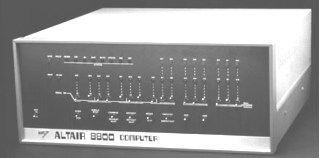 Though the Altair was popular among computer hobbyists, its commercial application was limited, since buyers had to assemble the machine from a computer kit1. The kit contained all of the components necessary to build an Altair computer: a box, a CPU board with 256 bytes of memory, and a front panel. It was sold for $397, barely more than the cost of the Intel 8080 microprocessor that it used. It took an electronics expert many hours to assemble the computer.
Though the Altair was popular among computer hobbyists, its commercial application was limited, since buyers had to assemble the machine from a computer kit1. The kit contained all of the components necessary to build an Altair computer: a box, a CPU board with 256 bytes of memory, and a front panel. It was sold for $397, barely more than the cost of the Intel 8080 microprocessor that it used. It took an electronics expert many hours to assemble the computer.
Figure 1
An assembled Altair 8800 microcomputer (1975)
 The Altair hardly represented a revolutionary invention, but it encouraged computer experts to take the next step. The personal computer industry actually began in 1977, when Apple Computer, Inc., founded by Steven Jobs and Stephen Wozniak, introduced the Apple II. (See Figure 2) It was one of the first pre-assembled, mass-produced personal computers. Its monitor supported relatively high-quality color graphics. The computer had its own keyboard, power supply, a floppy-disk drive and eight slots for peripheral devices, which gave users wide possibilities for add-on devices and software programs. The machine used 8-bit microprocessors (which process information in groups of 8 binary digits at a time) and had rather limited memory capacity.
The Altair hardly represented a revolutionary invention, but it encouraged computer experts to take the next step. The personal computer industry actually began in 1977, when Apple Computer, Inc., founded by Steven Jobs and Stephen Wozniak, introduced the Apple II. (See Figure 2) It was one of the first pre-assembled, mass-produced personal computers. Its monitor supported relatively high-quality color graphics. The computer had its own keyboard, power supply, a floppy-disk drive and eight slots for peripheral devices, which gave users wide possibilities for add-on devices and software programs. The machine used 8-bit microprocessors (which process information in groups of 8 binary digits at a time) and had rather limited memory capacity.
Figure 2
The original Apple II Computer
The Apple II initially was used mainly for running video games. Its popularity considerably increased when Daniel Bricklin wrote a program called…Part II
In 1982, a firm called Compaq Computer Corp. introduced a portable computer that was compatible with the IBM PC. These first portables resembled… Compaq was not only successful but showed other firms how to compete with IBM.… In 1983, Apple introduced Lisa, the first personal computer with a graphical user interface. The Lisa's GUI made…Apple Macintosh Computer
The Macintosh's GUI style was widely adapted by other hardware and software manufactures. In 1985, the Microsoft Corporation introduced Microsoft Windows – a graphical user interface that gave MS-DOS–based computers many of the same capabilities of the Macintosh. Windows became the dominant operating environment for personal computers.
Part III
By 1990, some PCs had become small enough to be completely portable. They included laptop computers, which could rest in one's lap; notebook… Notes: 1computer kit – конструктор (компьютер, продаваемый в виде комплекта деталей и узлов);EXERCISES
1. разработанный специально для личного пользования; 2. устройство считывания (ввода) с перфоленты; 3. передняя панель устройства;Ex. 17. Answer the questions.
2. What was the first desktop computer designed for personal use? 3. Can you describe the Altair 8800? Try to do it. Give at least eight… 4. Why was the commercial application of the Altair limited?Ex. 18. If you think a statement is false, change it to make it true. (TIP: You should replace only one word in each sentence.) Go back to the text if necessary.
1. Two technical innovations in the field of physics led to creating microcomputers.
2. The IC and the microprocessor permitted the miniaturization of laptops.
3. The first desktop computer called the Altair was designed specially for military use.
4. The Altair was developed by a large firm named Micro Instrumentation Telemetry Systems in 1975.
5. The Altair used a 16-bit Intel 8080 microprocessor, had 256 bytes of RAM.
6. The computer kit contained a box, a CPU board with 256 bytes of memory, and a back panel.
7. The Altair was not a revolutionary invention but it encouraged computer experts to take the previous step.
8. The Apple II computer was developed by the Apple Computer, Inc founded by Stephen Jobs and Steven Wozniak.
9. The monitor of the Apple II supported relatively high-quantity color graphics.
10. Personal computers were far more expensive than mainframes and many individuals, small businesses and schools could afford to buy them.
11. The IBM Corporation introduced the IBM-compatible сomputer in 1981.
12. The accounting system for the IBM PC was developed by Bill Gates and Paul Allen.
13. The first portable computers resembled washing machines when they were closed.
14. Unlike the Lisa, the Macintosh incorporated a graphical user interface.
15. The Macintosh GUI combined icons (pictures that represent files or programs) with doors (boxes that each contain an open file or program).
Ex. 19. Translate the phrases in the box.
| a) business use i) floppy-disk drive b) CD-ROM players and digital sound systems j) GUI c) CPU k) high-capacity CD-ROMs d) computer hobbyists l) memory capacity e) computer memory circuits m) microprocessor f) desktop computer n) palm-sized computers g) electronic spreadsheet o) processing speed and power h) electronics expert |
Use the required phrases to complete each sentence.
2. The ___ enabled the computer engineers to minimize the size of the CPU. 3. The Altair 8800 was the first ___ designed specially for personal use. 4. The Altair was popular among ___.Ex. 20. Read and translate TEXT B, using a dictionary. Give a suitable title to each part of the text. Write a summary of the text. Make use of the phrases given in UNIT TWO.
PEOPLE WHO CHANGED THE COMPUTER WORLD
Part I
Until the late 1970s, the computer was a massive machine that was affordable to big businesses and government agencies but not to the general public. Computers were too bulky and expensive for personal use, and most people were afraid of them. As technology advanced, this was changed by a group of engineers and entrepreneurs, who tried to find ways to make the computer attractive to more people. Although these innovators of computer technology were very different from each other, they had a common enthusiasm for technical innovation and the capability to foresee the potential of computers.
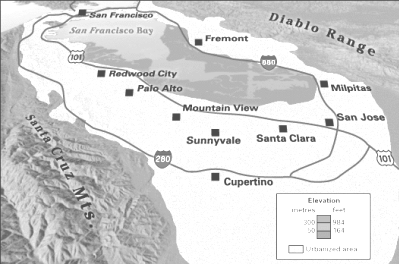 Much of this activity was centered in the Silicon Valley in northern California (See Fgure 1) where the first computer-related company had located in 1955. That company attracted thousands of related businesses, and the area became known as the technological capital of the world. Between 1981 and 1986, more than 1000 new technology-oriented businesses started there. At the busiest times, five or more new companies were established in a single week. The Silicon Valley attracted many risk-takers and gave them an opportunity to work in an atmosphere of creativity. Many of them have been rewarded greatly with fame and fortune, others failed. Some failure is inevitable in an environment as competitive as the Silicon Valley.
Much of this activity was centered in the Silicon Valley in northern California (See Fgure 1) where the first computer-related company had located in 1955. That company attracted thousands of related businesses, and the area became known as the technological capital of the world. Between 1981 and 1986, more than 1000 new technology-oriented businesses started there. At the busiest times, five or more new companies were established in a single week. The Silicon Valley attracted many risk-takers and gave them an opportunity to work in an atmosphere of creativity. Many of them have been rewarded greatly with fame and fortune, others failed. Some failure is inevitable in an environment as competitive as the Silicon Valley.
Figure 1
Silicon Valley, California, U.S.
Part II
As an engineer, he co-invented the integrated circuit, which was the basis for later computer design. This integrated circuit was less than an…Part III
Jobs was raised by adoptive parents in Cupertino, California, located in what is now known as the Silicon Valley. Though he was interested in… Back in the Silicon Valley in the autumn of 1974, Jobs reconnected with… Their initial plans were modest. Jobs calculated that they could sell about 100 computers to hobbyists for $50 each,…Steven Jobs (right) and Stephen Wozniak hold an Apple I board, 1976.
The first order for 50 machines was received from Paul Terrell, owner of one of computer retail stores. To raise3 the $1300 needed to buy the parts,… Jobs and Wozniak brought different abilities to their business: To Wozniak the… From the very beginning, Apple Computer Co. founded by two friends had taken into consideration the needs and…Part IV
Alpert had neither the technical training of Noyce nor the computer clubs of Jobs and Wozniak to encourage his interest in computer engineering. His… His wife recognized the potential of his projects before he did, and enrolled…EXERCISES
Ex. 22. TRUE or FALSE? Correct the false statements. Use the following… It's true. The statement is partly right. As far as I know… . It goes without saying. Nothing of…Ex. 23. Some of the following statements describe an activity of an entrepreneur (E), others describe an activity of an inventor (I) and others could describe both titles (B). Identify each one and be prepared to explain your answer.
1. Alexander Graham Bell created the first telephone.
2. Robert Noyce co-invented the integrated circuit and co-founded Intel.
3. In 1890, John Loud made the first ball-point pen.
4. Robert Noyce's engineering expertise contributed to the development of the microprocessor.
5. Robert Noyce's financial investments helped build one of the most successful companies in the Silicon Valley.
6. Steven Jobs had the original idea to market the first personal computer.
7. King C. Gillette designed the first disposable razor blade.
8. A Frenchman named Benedictus introduced the idea of making safety glass in 1903 after he discovered a chemical that held broken glass together.
9. Martin Alpert devised many new products for the personal computer.
10. Martin Alpert's wife managed his business and marketed his products.
Ex. 24. Try to complete the paragraph below. Consult a dictionary if necessary.
Ex. 25. Render the text into English. If it is too difficult for you, express the idea of each pharagraph in English. Say 3-4 sentences.
НАСТУПЛЕНИЕ ПЕРСОНАЛЬНЫХ КОМПЬЮТЕРОВ
Фирма IBM, как и любая другая огромная империя, оказалась очень неповоротлива: поначалу она даже не обратила внимание на персонaльный компьютер. Но… Это период резвого младенчества персональных компьютеров. Операционные системы… Появились компьютерные игры, и самая знаменитая из них – "Тетрис". Однако, как только сделалось понятно, что…ENJOY YOURSELF
Task I. Quiz-game "Do you know more about computers"? (Divide into two groups and give answers to even (1 gr.) and odd (2 gr.) question numbers.)
PART 1
1. What is a computer?
2. What is the computer's main function?
3. What is hardware?
4. What is software?
5. What are the main functional units of a digital computer?
6. What is a binary number system?
7. What is the function of the CPU?
8. What two functional units does the CPU consist of?
9. What components does control unit include?
10. What is the ALU function?
11. What is the function of CU?
12. What storage devices do you know?
13. What is the purpose of input / output devices?
14. Name devices used for inputting / outputting information.
15. What is a scanner used for?
16. What types of printers do you know?
17. What is modem and what is it used for?
18. What is the difference between PC and large computer systems?
19. What are the main spheres of PC applications?
20. What professions are in great need of computers?
21. What does "a computer-literate" person mean?
PART 2
1. What was the very first calculating device?
2. Who invented the first calculating machine?
3. How was the first calculating machine called?
4. What was the first means of coding data?
5. When and where was the transistor invented?
6. What advantages did the transistor have over the vacuum tube?
7. When was the integrated circuit invented?
8. What scales of integration are known to you?
9. What corporation was the first to produce computers?
10. In what fields were the first computers used?
11. What was the name of the first digital computer?
12. Who built the first digital computer?
13. What is ENIAC? Decode it.
14. Who contributed the idea of storing data and instructions in binary code?
15. When did the first personal computer appear?
16. What were computers of the first generation based on?
17. What invention contributed to the appearance of the second generation computers?
18. What was the essence of the third computer generation?
19. What is the basis of the fourth computer generation?
PART 3
1. How old were you when you learnt about the computer?
2. What are the reasons for buying home computers?
3. Do you like playing on the computer?
4. What are your favorite video games (shoot'em-up, walk-through, role-playing games, or intellectual games)?
5. How often do you work with the computer?
6. Does good knowledge of English help to operate you the computer better?
7. Do you agree that English is a lifetime study and may serve a variety of purposes? What are they?
8. Who can be called a computer wizard? Do you attribute his/her success to hard work or talent?
9. Are you a computer wizard or a "dummy"? Prove it.
10. Why do you think you'll be good for a computer work?
Task II. What do these abbreviations and acronyms stand for? Decode them.
PC; CU; ALU; CPU; IBM; DOS; CRT; ROM; RAM; IC; LSI; VLSI; CD-ROM; I/O; CAI; CAD; CAM; DVD; GUI; MB; GB; LCD; LAN; IT; DTP; OS; VCR; WWW; HDD; BIOS.
Task III. Quiz: Computers and the Net.
a) close b) shut down c) restart d) lock up 2. How long are you going to be ___ the Internet? I need to phone. a) at b) in c) to d) onLEXICAL GAMES
Fill in the squares with nouns upon the models.

CROSSWORD 1
Horizontally: 1.A more favourable position; gain or benefit. 2.The following one thing after another. 3.Examination, experiment or trial. 4.The… Vertically: 1.Information. 2.Help. 3.Reply, answer or reaction. 4.A group of…CROSSWORD 2
Vertically: 1.Something that is slightly different from the usual form of…WHAT IS 2 х 2?
The engineer whips out his slide rule (so it's old) and shuffles it back and forth, and finally announces 3.99. The physicist consults his technical references, sets up the problem on his… The mathematician cogitates for a while, oblivious to the rest of the world, then announces, "I don't know what…MOTHER SHOULD HAVE WARNED YOU!
We have tried to find an answer to this question, and after months of exhaustive polling of computer savvy moms around the country (there are more… 1. Playing too much War Craft will make you go blind.Go outside, get some… 2. Never enter strange bulletin board systems. Who knows what kind of riff-raff you will find there? Just last week,…BILL GATES IN HEAVEN
Bill lived in a tent for three weeks until finally, one of the staffers approached him. The staffer was a young man in his late teens, face scarred… "Hello," said the staffer in a bored voice that could have been the… "Gates, Bill." Gabriel started searching through the sheaf of papers on his clipboard, looking for Bill's…PROGRAMMERS
One didn’t pay for Internet, and then there were nine. Nine young programmers used copies that they made, But one was caught by FBI, and then there were eight.WHAT IF DR. SUESS WROTE A MANUAL?
And the bus is interrupted as a very last resort, And the address of the memory makes your floppy disk abort, Then the socket packet pocket has an error to report.POP QUIZ I
HOW MODERN ARE YOU?
a) I’d buy a restored vintage car that might become a collector’s item. b) I’d buy a newly built car with all the latest technology. c) I wouldn’t buy a car because I don’t like them.Add up your score and read the analysis.
8–11: You are not modern at all and you don’t want to be. You are suspicious of new things and don’t make an effort to find out about them. You… 12–16: You are not very modern but you are not completely old-fashioned… 17–20: You are modern. You know a lot about what is happening around you and obviously enjoy progress. On the other…POP QUIZ II
1. You are invited to the party. What is your reaction? a) Good! I enjoy going to the parties because I hope to meet some new people.Add up your score and read the analysis.
35–60: You are a true extrovert. You enjoy being in a group. You have lots of self-confidence. You are an active practical person, and you are… 26–34: Like many people, the outside world is as important to you as your own… 10–25: You are a true introvert. Your inner world of dreams and ideals is more important than the external world. You…КРАТКИЙ ГРАММАТИЧЕСКИЙ СПРАВОЧНИК
Личные и притяжательные местоимения
Personal and Possessive Pronouns
Глагол to be
Утвердительная форма Отрицательная форма Вопросительная форма Present Indefinite I am he … • She is a programmer by profession. • Is she a programmer…Глагол to have
Утвердительная форма Отрицательная форма Вопросительная форма Present Indefinite I we… Примечания: (1) В разговорной речи глагол to have очень часто заменяется формой have got (has got).Оборот there + to be
Оборот there + to be используется для выражения наличия (отсутствия)… В этом обороте слово there не переводится, так как является формальным. Перевод предложений с оборотом there + to be…Степени сравнения прилагательных и наречий
Примечания: (1) Некоторые двусложные прилагательные, оканчивающиеся на -y, -er, -ow (clever, narrow, shallow) образуют степени…Основные формы глагола
I форма II форма Past Indefinite III форма Past Participle IV форма Present Participle …Времена групп Indefinite, Continuous, Perfect
В действительном (Active) и страдательном (Passive) залогах
The Present Indefinite Tense часто уточняется обстоятельствами типа: always всегда every day (month, year) каждый день (месяц, год)Таблица временных форм глагола в действительном залоге
Tenses in Active Voice
Перевод глагола to write в разных временных формах: Present Past Future Indefinite I write я пишу …Таблица временных форм в страдательном залоге
Tenses in Passive Voice
Примечания: (1) Подлежащее в английском предложении с глаголом в страдательном залоге переводится на русский язык в винительном…One must / it must – нужно, необходимо one can / it can – можно
One should / it should – нужно, следует one may / it may – можно
(2) Если после модальных глаголов используется инфинитив в перфектной форме, то модальные глаголы переводятся следующим образом: can have… • They must have made a mistake in the program. • The…Participle I
Причастие I выполняет в предложении следующие функции: Function Example Translation часть…Participle II
Причастие II может выполнять в предложении следующие функции: Function Example Translation часть составного… Примечания:Функции слов с окончанием -ing в предложении
Функции слов с окончанием -ed в предложении
§ 17. Инфинитив (The Infinitive) Являясь неличной формой глагола, инфинитив имеет свойства как… Формы инфинитива Active Passive Indefinite to do to be done …Функции глагола to be
Примечание: Обратите внимание на то, что глагол to beперед инфинитивом может переводиться как:Функции глагола to have
Порядок слов в утвердительных предложениях
Подлежащее + сказуемое + дополнение + обстоятельство *Обстоятельства места / времени могут стоять как после дополнения, так и перед подлежащим.Порядок слов в вопросительных предложениях
Общий вопрос – это вопрос, который задаётся ко всему предложению и требует краткого ответа “да” или “нет”. На первое место в таких вопросах ставится… Вспомогательный или модальный глагол + …Порядок слов в отрицательных предложениях
ü Если сказуемое простое, то отрицание not ставится после вспомогательного глагола to do (do, does, did), причём само сказуемое нужно… They sell. → They do not sell. (= don’t sell) He sells.→ He does not sell. (= doesn’t sell)Наиболее распространенные служебные слова
ТАБЛИЦА НЕСТАНДАРТНЫХ ГЛАГОЛОВ
| 1. 2. 3. 4. 5. 6. 7. 8. 9. 10. 11. 12. 13. 14. 15. 16. 17. 18. 19. 20. 21. 22. 23. 24. 25. 26. 27. 28. 29. 30. 31. 32. 33. 34. 35. 36. 37. 38. 39. 40. 41. 42. 43. 44. 45. 46. 47. 48. 49. 50. 51. 52. 53. 54. 55. 56. 57. 58. 59. 60. 61. 62. 63. 64. 65. | Infinitive | Past Simple | Participle II | Перевод |
| be | was, were | been | быть | |
| become | became | become | становиться, делаться | |
| begin | began | begun | начинать | |
| break | broke | broken | ломать, разбивать | |
| bring | brought | brought | приносить, привозить | |
| build | built | built | строить | |
| burn | burnt | burnt | гореть, жечь | |
| buy | bought | bought | покупать | |
| catch | caught | caught | ловить, схватить | |
| choose | chose | chosen | выбирать | |
| come | came | come | приходить | |
| cut | cut | cut | удалять, вырезать, сокращать | |
| do | did | done | делать | |
| draw | drew | drawn | рисовать, чертить | |
| drive | drove | driven | приводить в движение, управлять | |
| fall | fell | fallen | падать | |
| feed | fed | fed | подавать, питать | |
| find | found | found | находить, обнаруживать | |
| fly | flew | flown | летать | |
| forbid | forbade | forbidden | запрещать | |
| forget | forget | forgotten | забывать | |
| get | got | got | получать, доставать, становиться | |
| give | gave | given | давать, предоставлять | |
| go | went | gone | идти, ехать | |
| grow | grew | grown | расти, увеличиваться | |
| have | had | had | иметь | |
| hear | heard | heard | слышать | |
| hold | held | held | держать, хранить | |
| keep | kept | kept | держать, хранить | |
| know | knew | known | знать | |
| lay | laid | laid | класть, положить | |
| lead | led | led | вести, управлять | |
| learn | learnt | learnt | узнавать, учить | |
| leave | left | left | оставлять, уходить, уезжать | |
| let | let | let | позволять, разрешать | |
| light | lit | lit | освещать, зажигать | |
| lose | lost | lost | терять; проигрывать | |
| make | made | made | делать; заставлять | |
| mean | meant | meant | значить, означать; иметь в виду | |
| meet | met | met | встречать | |
| pay | paid | paid | платить | |
| put | put | put | класть, ставить | |
| read | read | read | читать | |
| ring | rang | rung | звонить | |
| run | ran | run | бежать, двигаться | |
| say | said | said | говорить, сказать | |
| see | saw | seen | видеть | |
| seek | sought | sought | искать, стремиться | |
| sell | sold | sold | продавать | |
| send | sent | sent | посылать | |
| set | set | set | ставить, помещать, устанавливать | |
| show | showed | shown | показывать | |
| shut | shut | shut | закрывать | |
| sit | sat | sat | сидеть | |
| speak | spoke | spoken | говорить, разговаривать | |
| spend | spent | spent | тратить; проводить (время) | |
| spread | spread | spread | растягивать, распространять(ся) | |
| stand | stood | stood | стоять | |
| steal | stole | stolen | красть, похищать | |
| take | took | taken | брать, принимать | |
| tell | told | told | сказать, рассказывать | |
| think | thought | thought | думать, полагать, считать | |
| wear | wore | worn | носить, изнашиваться | |
| win | won | won | выигрывать | |
| write | wrote | written | писать, сочинять |
БИБЛИОГРАФИЧЕСКИЙ СПИСОК
2. Радовель В.А. Английский язык. Основы компьютерной грамотности: Учебное пособие. – Ростов н/Д: Феникс, 2005. 3. Смирнова Т.В., Юдельсон М.Ю. English for Computer Science Students: Учебное… 4. ABBY Lingvo v12. Electronic Dictionary. CD-ROM, 2007.– Конец работы –
Используемые теги: Жесткова, Никитина, Английский, язык0.063
Если Вам нужно дополнительный материал на эту тему, или Вы не нашли то, что искали, рекомендуем воспользоваться поиском по нашей базе работ: М.В. Жесткова, С.Я. Никитина АНГЛИЙСКИЙ ЯЗЫК
Что будем делать с полученным материалом:
Если этот материал оказался полезным для Вас, Вы можете сохранить его на свою страничку в социальных сетях:
| Твитнуть |
Хотите получать на электронную почту самые свежие новости?







Новости и инфо для студентов